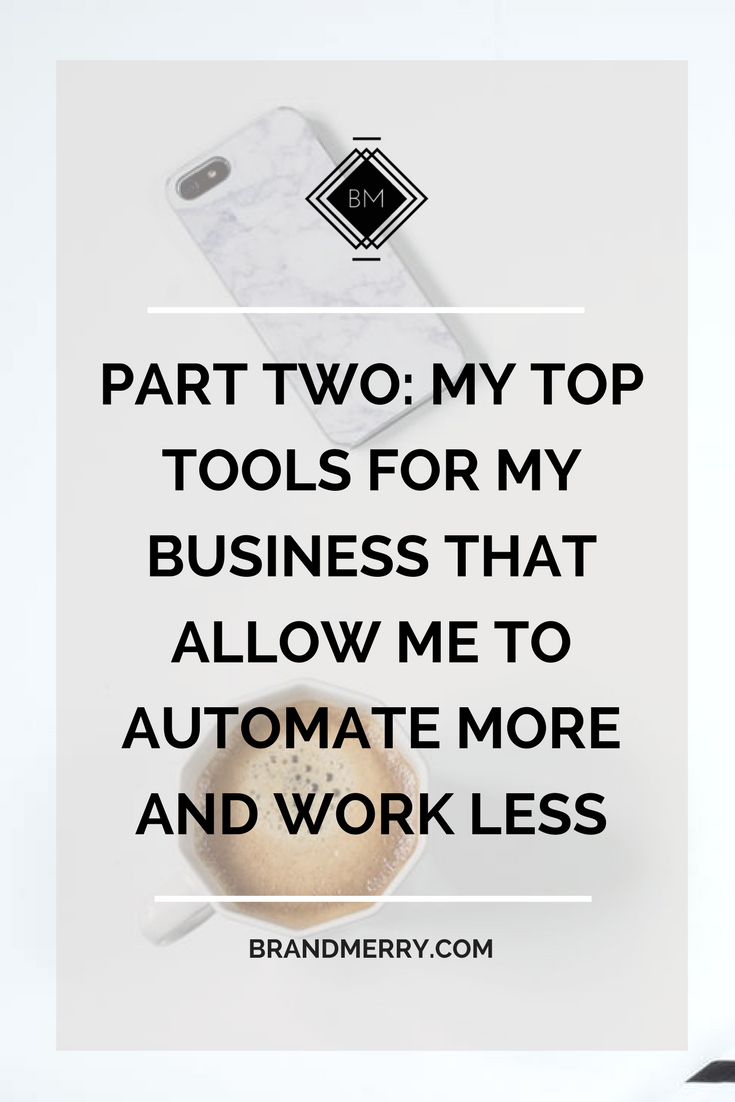Part Two: My Top Tools For My Business That Allow Me to Automate More and Work Less
PART TWO: MY TOP TOOLS FOR MY BUSINESS THAT ALLOW ME TO AUTOMATE MORE AND WORK LESS
I'm all about being able to work from wherever - in fact since launching my business I've been able to travel to Europe and California all while still being able to run my business from afar.
In fact location freedom is just the third part of the Freedom Trifecta (copyright coming soon ;)) When you have all these pieces: Time Freedom, Location Freedom and Financial Freedom, you are golden.
One of the key pieces to achieve location freedom is automation! Today I'm excited to share with your Part Two of My Top Tools For My Business That Allow Me to Automate More and Work Less. (Did you miss Part One? Check it out here)
**Disclaimer: I've marked the tools that I am an affiliate for with a little *, so I can be super transparent with all of you. However, I totally use these tools for my own business and love them, hence why I'm an affiliate.
Ok, now on to the tools!
later - INSTAGRAM SCHEDULING
Although there isn't a tool out there that allows you to post directly to Instagram, I love Later's simplicity and ability to schedule all of my content ahead of time. Later also has an amazing tool that allows you to rearrange photos based on how you would like your feed to look and feel and also do a simple search to find photos to share. When it's time to post, I get a notification on my phone and simply paste the description right into Instagram - easy!
Google Drive - client folders, content and trainings
Google Drive is my saving grace! I love using it as a place to store all my content as well as keep private client folders for each of my clients audio recordings, worksheets and in-between session work. My favorite part of Google Drive is that I can access my materials from anywhere making it easier than ever to travel and work :)
Canva - branded content
Oh I love me some Canva. It is such an amazing resource for creating all your branded material to get visible online. In terms of automation, I love to make templates for my Instagram, Pinterest and Youtube channel, making it easier than ever to change out the photo and text. I personally use Canva for work in order to keep all my branding materials in one place and easy to access.
ACUITY SCHEDULING** - SCHEDULING
Acuity has been a saving grace for my automation process, because it allows me to bulk schedule my coaching clients, create client profiles for easy scheduling and allows my clients to reschedule themselves. I also love that it is easily integrated with Squarespace (another favorite business resource of mine) and gives you the option to take payment when someone schedules. Since switching to Acuity it has saved me almost 2 hours a week and it's only $10 to start!
Michelle Knight is a Branding and Business coach for female entrepreneurs who are struggling to gain visibility and traction to take their business to the next level. She works with her clients to dive deep into their story so they can create a brand and message that positions them as an expert and allows them to create their desired income to free up time in their schedule for what matters most. Learn more >>