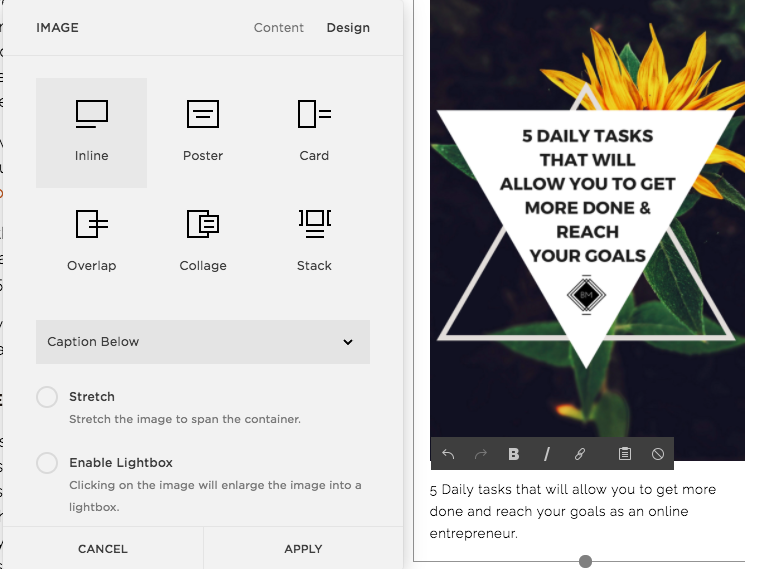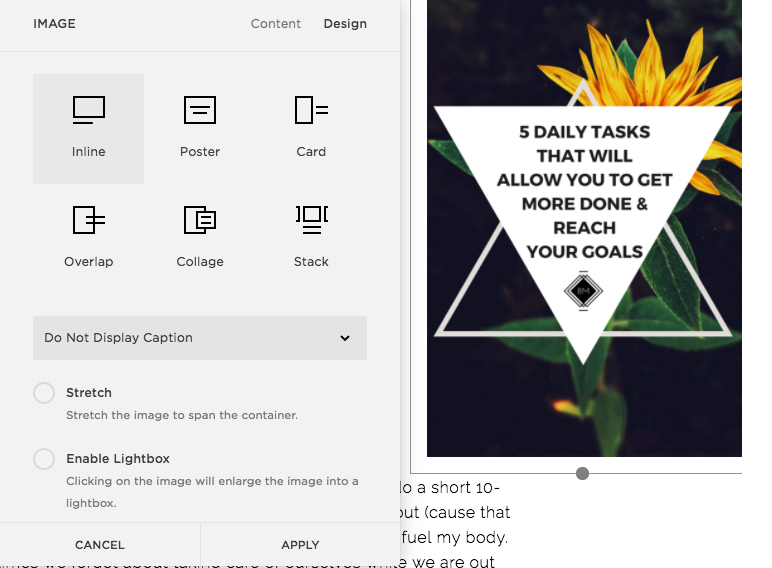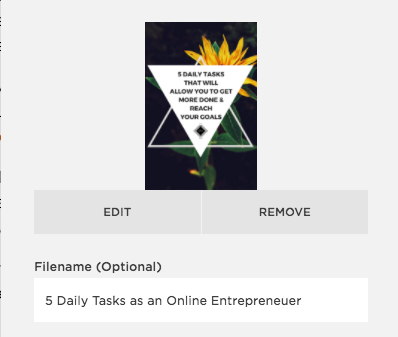How to Get Started With SEO (Search Engine Optimization)
If you have a website and aren't paying attention to SEO, you are missing out on FREE traffic to your website and potentially on your list. And if you are a blogger, it's even more crucial in getting people to check out the content you spend precious time creating (like this piece right here)!
SEO, Search Engine Optimization, is the process of maximizing the number of visitors to a particular website by ensuring that the site appears high on the list of results returned by a search engine. Basically, it's how Google knows to rank your content so people find it.
Over the past year, I've watched as Google searches lead people to my little blog and onto my email list and eventually to becoming paying customers. I don't know about you, but I'll take free advertisement any day of the week.
Today I want to share with you three simple steps you can take to get started implementing SEO on your own website. I use Squarespace, which makes it truly easy to implement, but these strategies can be used on every platform.
1) Content is Queen
There is a reason so many entrepreneurs are blogging and creating videos, and it isn't because they have a ton to say. It's because content rich websites have a better SEO and therefore a better ranking on Google. Think of different ways to add content to your website that is in alignment with what your ideal client is searching for. Some of my top ranking blog posts are:
7 TIPS FOR A WELL-BRANDED PHOTOSHOOT
HOW TO GET YOUR IDEAL CLIENT TO STAY ON YOUR WEBSITE
REPURPOSING YOUR CONTENT TO REACH MORE PEOPLE IN LESS TIME
Struggling to come up with ideas? Listen to what people are asking around you! If you have a list, private community on Facebook or are active in other groups, see what questions people are asking and address the problem with a solution on your website (just like I'm doing here).
2) Add Keyword Title and Descriptions
I know it's super tempting to be cute with your title, but for SEO purposes let's think more practically. When naming your blog post or coming up with your custom url be super specific and think of your keywords.
For instance if I were to do a blog post about uncovering your story and how that helps you build a business, I wouldn't use those words because my ideal client isn't searching for that exactly. What they are searching for is How to Brand Yourself When Building A Business (see the difference)? Then in the page description write a 2-3 sentence tagline about the post. This will be hidden, but will tell Google exactly what your content is about allowing them to better categorize your content.
3) Renaming Your Images
Speaking of hidden content, let's talk images. When you upload an image you have the option to change the image name and write a caption. It's important to add keywords, or the title, to the image name, so Google has one more place to pick up on your SEO. In addition, it's crucial to add a caption to your photos, even if they are hidden. Most of the captions on Brandmerry.com are hidden and it has the same effect as a page description without cluttering your page.
BONUS TIP: This is huge for Pinterest as well. If you, or someone else, pins your image, Pinterest will pull the caption associated with your image, so make it a good one!
I've included a photo below to better show this step in Squarespace ↓ ↓ ↓ ↓
Step One:
Add your caption under the photo
Step Two:
Hide your caption (Do not display caption)
Step three:
Change the file name of the image
Michelle Knight is a Branding and Business coach for female entrepreneurs who are struggling to gain visibility and traction to take their business to the next level. She works with her clients to dive deep into their story so they can create a brand and message that positions them as an expert and allows them to create their desired income to free up time in their schedule for what matters most. Learn more >>