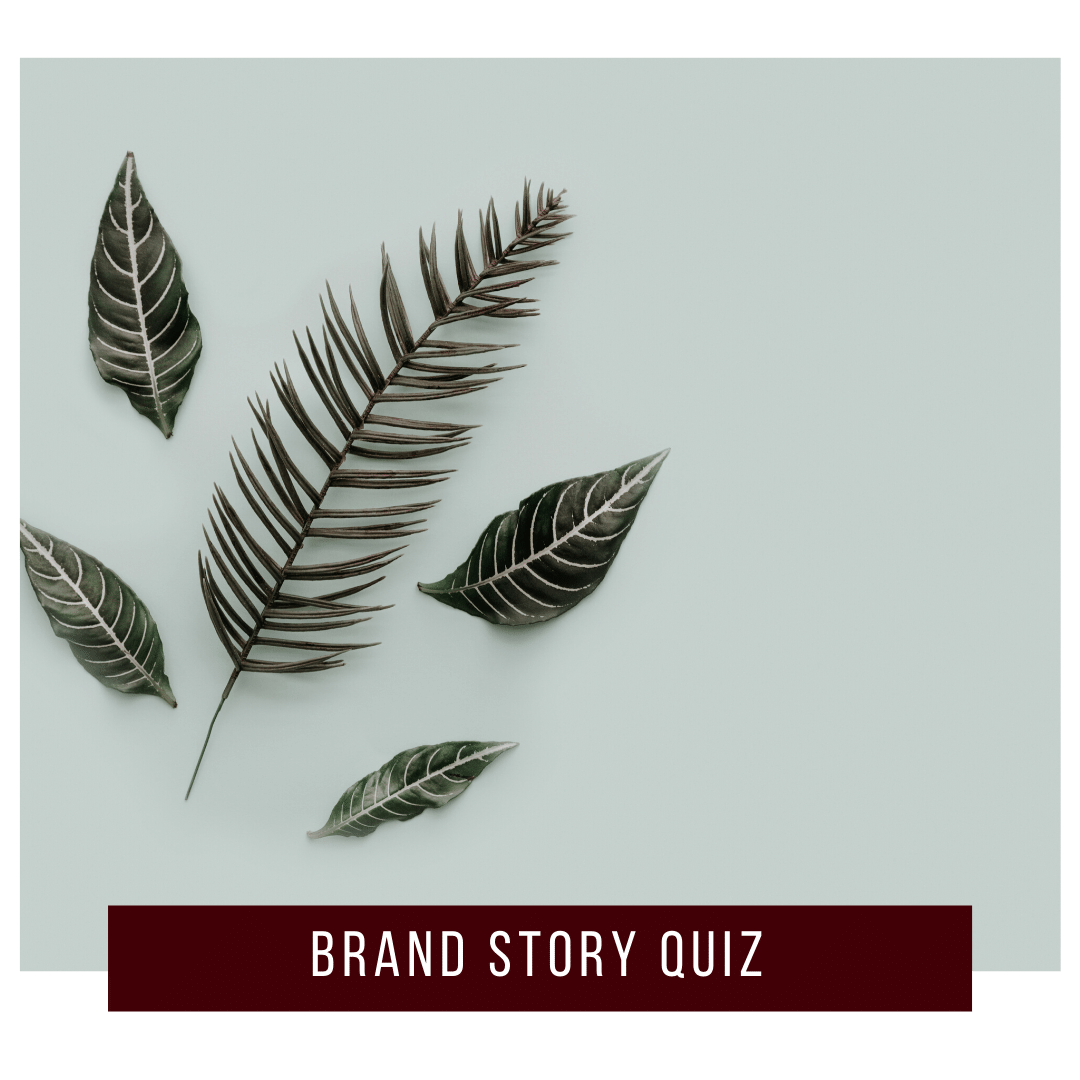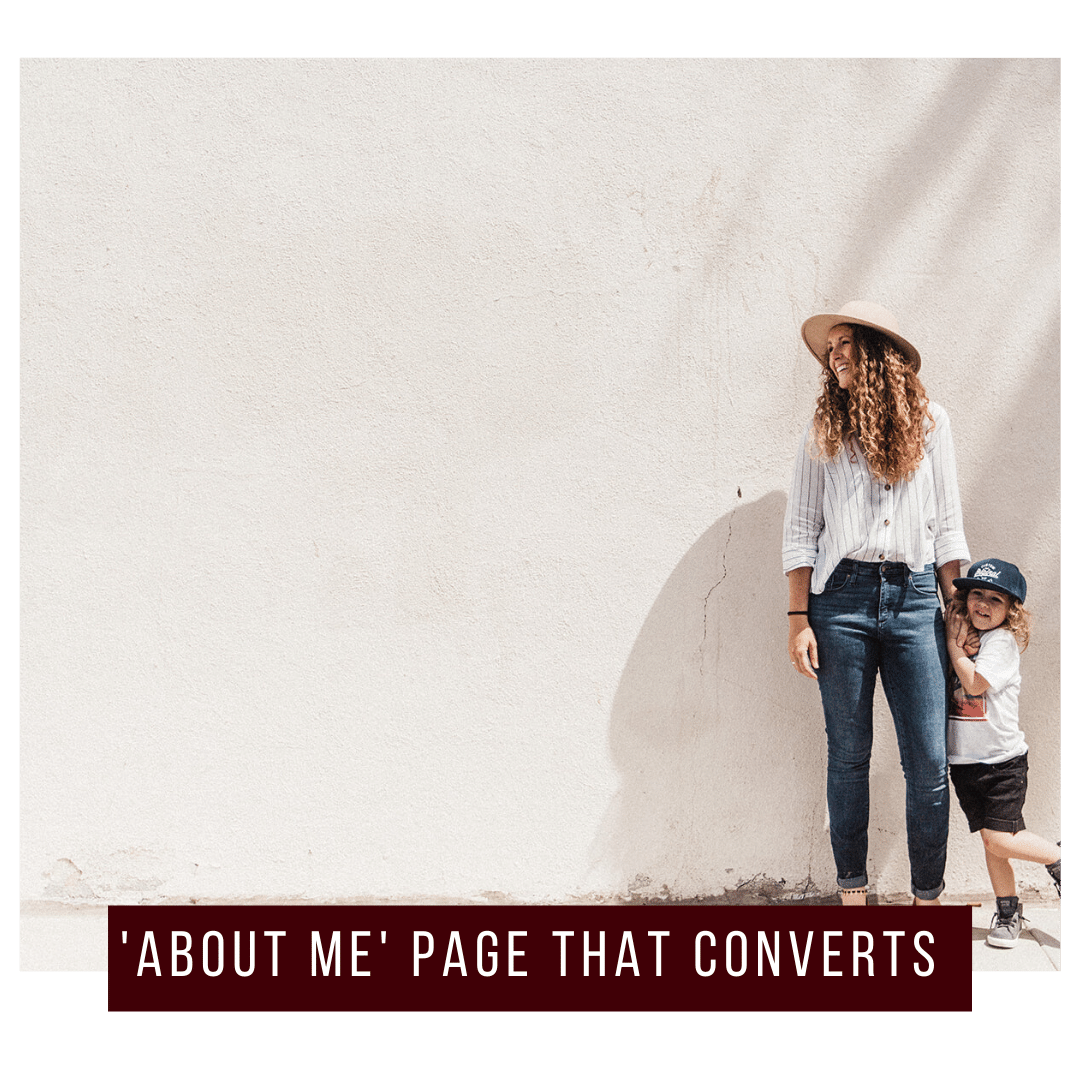My Top 4 Tools to Increase Productivity in Business
My Top 4 Tools to Increase Productivity in Business
BY MICHELLE KNIGHT
We’re continuing our Tools in Business Series over here and chatting about our top tools for productivity over here at Brandmerry.
If you didn't already know, I'm a big, big fan of optimizing my time.
I have a lot of podcast episodes about time management and Monday With Michelle episodes about time management because time to me is my greatest asset and I want to make sure that all of the things that I am doing as a business owner are really optimized to use my time at peak performance.
Because, like you, I’m not only a business owner, I am also a mother, a wife, and a woman. And I want to make sure that I'm not spending all of my time running and scaling my business and that I'm spending optimal time doing the things that I love.
Yes, I love running my business, but I also love traveling, I love working out, I love having fun and hanging out with my family and experiencing life.
When I'm sitting down to work, I want to know that what I'm working on and the process that I'm going through to do it is allowing me to get it done in an efficient manner.
My husband and I often joke that efficiency is key over here, and these tools that I'm going to share with you today have really helped me do just that.
The following are my top tools that we use over here at Brandmerry to increase productivity, and whether you're a solopreneur or you're working with a team, these productivity tips and tools will allow you to grow your business efficiently.
SMALL BUSINESS PRODUCTIVITY TOOL #1: Slack
The first one that I want to share with you is called Slack.
Many of you are probably familiar with Slack, but some of you might not be.
Slack essentially allows me to not live in my inbox. I do not have time for that.
I have very specific times of the day when I'm checking my email. I typically check it twice throughout my workday, depending on what's happening. I check it first thing in the morning and then I check it right before I close my computer for the end of the night.
The thing that I love about Slack is that the people who need to get in touch with me regarding important things that are happening within the business, contractors and team members, all communicate via Slack.
By using Slack, we're not sending email chains back and forth and making sure that everyone's CC'd. By avoiding this mess, it has helped tremendously in my business because I don't have to check my email often.
As a result of not living in my inbox, I'm not getting distracted with things that are coming in that aren’t a priority, but then end up pulling my attention from what I was doing. I know you all know what I'm talking about.
Slack is a really great way to keep the team communication going and to even have communication with your clients.
I know a lot of people who use Slack to communicate with their clients as well. You can use it and make it your own, but I absolutely love it because it's a clean platform that allows you to handle communications without living in your inbox.
I have to say, like I know I'm talking about tools today, but that's a side tip as well. Don't spend all your time in your email.
Turn off your notifications.
I promise you the world will be okay if you're not living in your inbox.
SMALL BUSINESS PRODUCTIVITY TOOL #2: Task Management Tool
The second tool that we love to use over here at Brandmerry is a task management tool.
Now, there are a lot of options out there, and I want to share with you the one that we used to use and where we've shifted to and why in 2021.
Originally I was using Trello and Asana in my business.
Both are absolutely amazing tools in their own right, and Trello worked really well for me as a solopreneur. I still use it from time to time to organize content ideas, map out launches and organize my weekly schedule using the card feature.
Trello was something that I was using mostly to manage my own schedule, my weekly workflow, and the things that I needed to do. I wasn't using it to communicate with my team because I found that it wasn't really supportive in doing that, but it was great for managing my own tasks and priorities.
Then, as a team, we were using Asana.
Asana was really helpful in organizing our tasks that were repeating themselves every week, and to be able to assign new things when we were preparing for a launch. We would list out every single thing that needed to be done, assign it to whoever needed to do it, and put a deadline on it. So everyone's really aware of what was happening in the big picture, and the things that they needed to do individually.
Then, in early 2021, we made a big shift and elevation in my marketing strategy.
If you followed any of my videos, workflows are something that I use consistently in my marketing strategy.
Every single week we are following the exact same workflow to make sure that I'm creating consistent content that not only attracts new community members, but also nurtures my audience, and ultimately builds that know, like, and trust value with you.
Having consistent content is really, really important as a business owner and it's really important to me as well because I have found that creating consistent content actually leads to an increase in sales. As a result of this and to make sure we honor this consistency, we have this weekly workflow that we are repeating.
As we elevated the Brandmerry workflow this year, we found that we needed to switch platforms in order to serve the new communication at the highest level.
The platform that we are using today is called ClickUp, and I highly recommend it. It's kind of a combination of Trello, Asana, Airtable and so much more.
You can really do a lot inside of this platform, and it's super customizable. There are a lot of different features including team chats, embedding Google Docs and Folders, assigning everything to different people, tracking progress, checklists and more.
But, while we found ClickUp to work best for us, choosing a task management platform is based on your needs. I really think you can’t go wrong, but if you don’t have one in place you’ll struggle.
As a solopreneur, you might not think it’s necessary, but you’re going to want to hire support and a team down the road.
If you start putting your daily tasks into workflows, into SOP’s (standard operating procedures) for your business, then when you bring people on, it's much easier for you to say, "Hey, these are the things that I would like you to do."
Otherwise, when you decide you're going to bring people on to your team, then you've got to take everything out of your head, remember everything, put it on paper, put it into task management and that’s just adding more work to you in the long run.
I recommend getting a task management platform started right now, no matter what you choose, and getting in the habit of putting your tasks and putting your workflows on there.
I've also found that using these platforms takes the mystery out of, what should I be doing, or what do I need to do this week? And we're less likely to miss something or forget to do something because we know that it's in our platform.
SMALL BUSINESS PRODUCTIVITY TOOL #3: Loom
The third productivity tool I want to share with you is called Loom.
I record a lot of videos over here at Brandmerry, and if you are in the coaching, consulting, strategy business, you're probably making a lot of videos as well. Whether you have a course or a membership site, or you're working with your clients and offering feedback.
I have found that the process of recording and saving and downloading and uploading and sending and all that stuff, is a massive headache. When I was traveling full-time in our RV in 2019 and 2020, I had very little internet most of the time so recording a video, then having to download it and upload it for my team required so much energy.
That’s when I really fell in love with Loom because it allows you to record things on your computer and save it to a cloud drive which your team can then access.
It makes the entire process so easy because you can record your video directly in Loom.
You can choose to record just videos of your face, or screen-share or even a combination of the two.
A lot of my training videos that I have are a screen-share, but my face in the bottom left-hand corner, so they feel more personal to me and my brand.
I often will record feedback videos for my clients if they are creating a sales page or a new free gift for their audience and rather than typing up all of those notes, I’m able to walk through the video with them on screen so they can make adjustments. What would take 30 minutes of my time, suddenly takes five.
And perhaps my favorite part is that once I record it, it's there.
All I have to do is send a link to my client and say, "Here's the link to your video. Go ahead and watch your feedback."
If Delana on Team Brandmerry is uploading a video into one of our courses, then she has a log-in to Loom and all she has to do is download the video on her end. I'm not downloading it, uploading it to Google Drive so she can download it, and then upload again.
Loom is a fantastic resource and saves a great deal of time. You don't realize how much time you spend with this whole download/ upload situation. When you can shave off 15, 20 minutes every single video, that adds up quite a bit.
SMALL BUSINESS PRODUCTIVITY TOOL #4: Calendar
The last one I want to share with you is something we all have access to, and it's your calendar.
When it comes to productivity, it can truly be that simple.
I have paper calendars for all of my upcoming dates and launches and projects that I'm working on so that I have a bird's eye view of what's happening in my business.
Then I also use my Google Calendar religiously. Every single thing is in my Google Calendar from a date night with my husband Ben to a workout, to a team meeting, to an upcoming launch that we are working on here at Brandmerry.
Every single thing is put into this calendar so that I am really filtering the things that are a top priority to me. Nothing gets on that calendar if it's not a top priority.
Using the calendar is a great way to also be in charge of your schedule to get in the habit of saying, "You know what? Yeah, I might have a 15-minute pocket here, but I want to use that to go make lunch or go walk around or do something,” rather than jamming your calendar.
I've found that having my Google Calendar filled out actually gives me more time and space to breathe, and I'm honoring my commitments at the same time.
So aside from all of the things that I've shared with you that are great for business, I will say that the Google Calendar that many of you have, but probably aren't using to its highest potential, can actually help you in business and in life the most.
It's super easy for you to get started with just this one tool.
We have a business calendar, so all of my business meetings are on there, and then I have a personal calendar where I put my workouts, as I've talked about with my morning routine on my podcasts before, as well as date nights, appointments, different things like that so that we're making sure nothing's overlapping.
I'm making sure to get tons of time in between, and again, I'm focusing on the things that are important that are moving my business and my life forward.
There you have it.
Those are the four productivity tools that we use over here.
We're really simple over here at Brandmerry and prefer to keep it very minimalist.
I promise you, just by using these four tools, you will notice a huge difference in how you're spending your time.
Watch the full video here!
P.S. Have you tuned in to The Beautiful Climb podcast? I release new episodes every other Friday on topics around productivity, motherhood, habits, goals and going after the life of your dreams! Check out past episodes and be sure to subscribe at thebeautifulclimb.com
- FREE GIFTS YOU'LL LOVE -
DISCOVER YOUR BRAND STORY IN UNDER 5 MINUTES
LEARN HOW TO WRITE AN ‘ABOUT ME’ PAGE THAT CONVERTS
MAP OUT 30 DAYS OF CONTENT IN UNDER AN HOUR
- READ THE LATEST POSTS -
MEET MICHELLE
Hey there, I'm Michelle Knight and I an online branding and marketing consultant for female entrepreneurs.
I believe in the power of storytelling and using that superpower to brand and market yourself online...oh and to set yourself free.
I'm obsessed with living a life of freedom, so much so, that my family and I now travel full-time while running my business from the road.
This blog serves as a home base for all things branding, marketing, content creation and more.