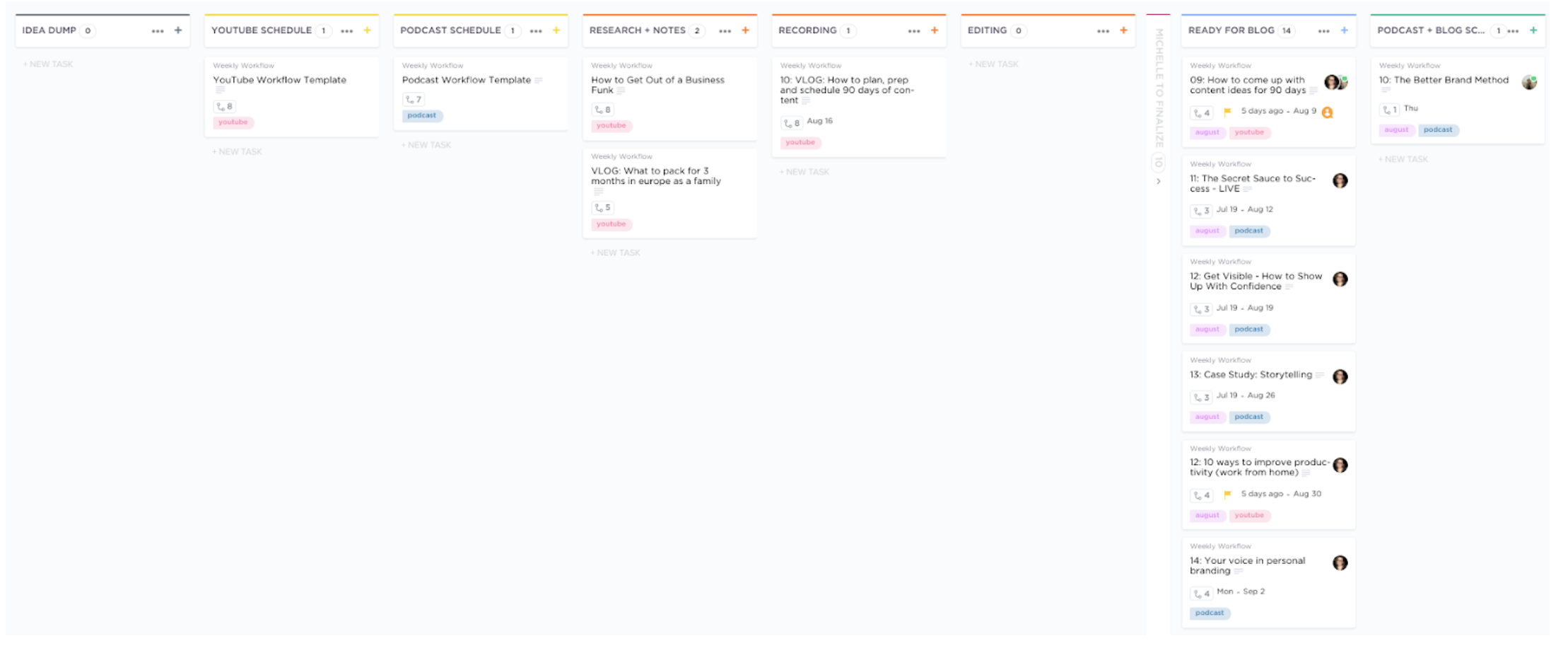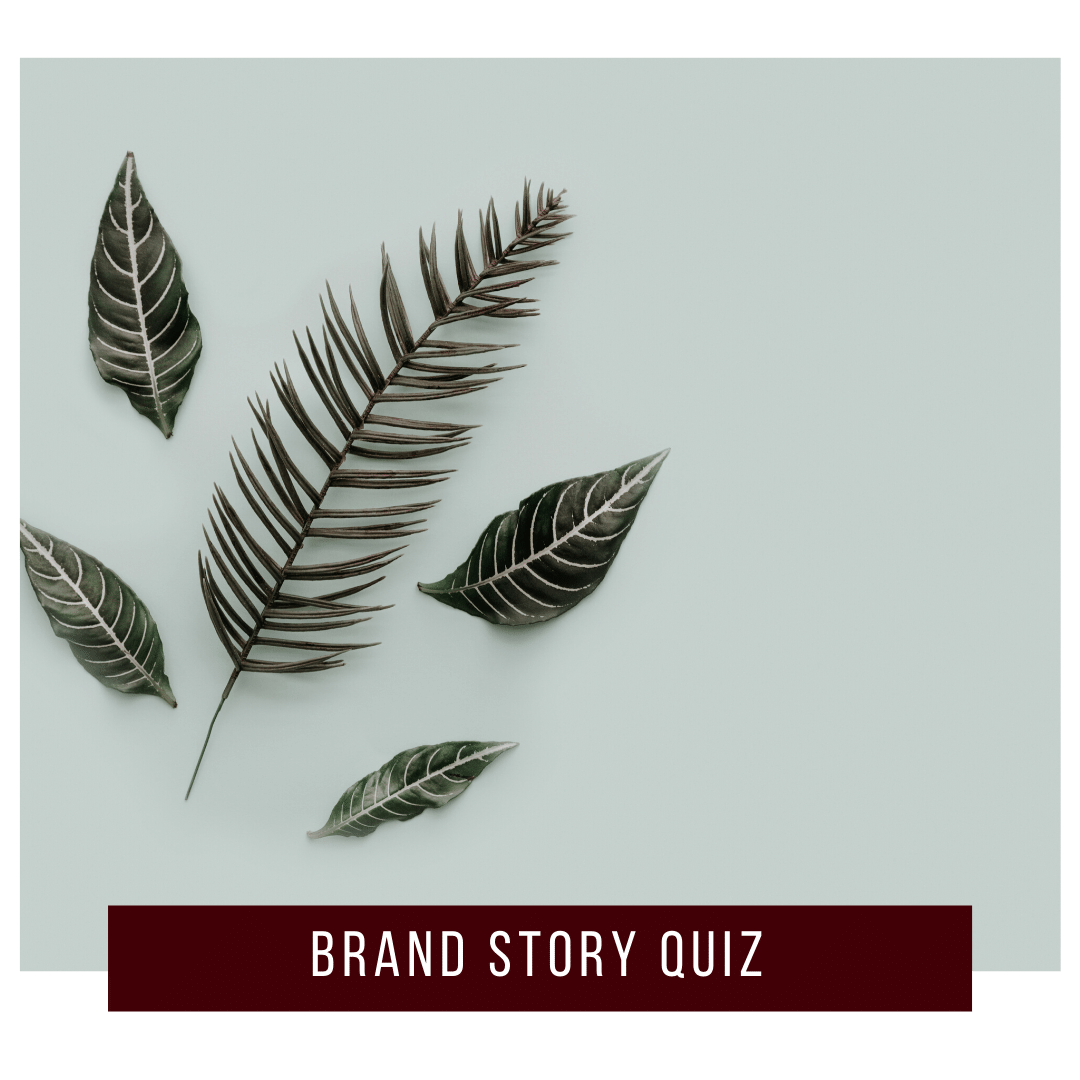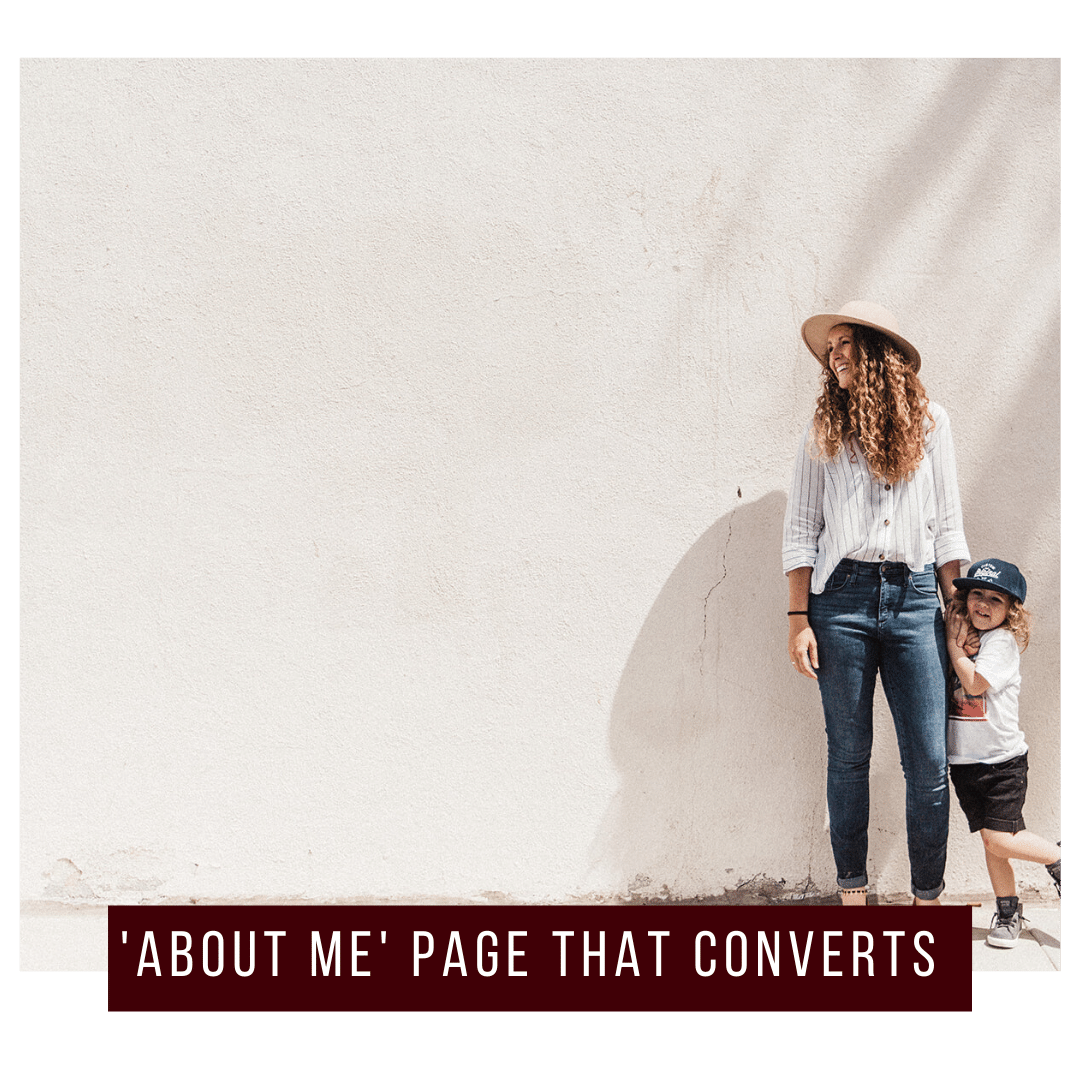How to Create a 90-day Content Calendar for Your Blog
Is planning your content creation for 90 days really possible?
I know right now you might be thinking, "Absolutely not. It is a goal. It is an aspiration, but I'm barely doing 30 days."
So we are going to remove the overwhelm, remove the mystery, and talk about the system to have in place to plan out your content for 90 days.
This question comes up a lot from my free community all the way to my paying clients who are constantly like, "How the heck do you create content?"
It all starts with a plan.
This blog (and video if you want to watch it here) is perfect timing.
I got this idea in June of 2021 that I really wanted to test my willpower and see how powerful my planning really was and I wanted to batch create 90 days worth of content within a two-week period so that I could thoroughly enjoy myself in Greece. Not to mention wifi is very unreliable and I didn't want to deal with that. I learned a lot living in an RV.
Now, I'm not recommending that that's where you start. No way am I recommending that you just start planning and creating 90 days worth of content right out of the gate, but I want to share with you how I'm able to do it.
It's the exact same system that I've used to create weekly content, 30 days’ worth of content and now 90 days’ worth of content.
It all comes back to this plan and this system so you can use it to get your content out into the world.
90-Day Content Creation Plan
STEP ONE: Create Your Repurposing Plan
Step number one is to create your repurposing plan.
Now, if you didn't already know this about us over here at Brandmerry, we are big fans of repurposing. It has also floated around with my clients that I should change my name to Repurposing Queen because I'm so obsessed with it.
This need for repurposing came out of building my business while working a nine-to-five, being at home with my son, and then trying to be this whole entrepreneur thing. I realized I could not create fresh content every single day, but I did want to show up every single day.
So that really introduced me to the art of repurposing, something I talk about in-depth in this video right here, where I actually break down the entire planning process of your repurposing workflow. If you don't know what I'm talking about, this video is going to support you in building your plan.
So the base of your content system is your weekly workflow or repurposing plan.
What I mean by that is: What is your core piece of content? You need to know this in order to plan out 90 days worth of content.
For instance, for a really long time, my core piece of content was a live video that I did on Facebook and Instagram. I would go live every Monday, I would take that content, turn it into a blog post, I would push that out on Pinterest, I would share it in my Insta Stories, I would create an IGTV, and then I would create various posts throughout the week that talked about the same topic that I talked about on Monday.
That's the art of repurposing. Think of it like a web and all of these other platforms coming out of that.
As my business grew, I started creating pre-recorded content that we could do 30 days in advance. We would repurpose that, transcribe that into a blog post, put it out on Instagram, put it on Facebook, put it out on Pinterest, all the things to where we are today.
I've really mastered the art of repurposing so that I now have two core pieces of content. I have a weekly YouTube video and a podcast, both with completely different content ideas. So I have two new ideas every single week for 90 days. That's a lot. I get it. You do not have to start there.
I recommend just starting with one. When you really think about it, all you're planning for 90 days is one idea every week. Doesn't that make it a lot less overwhelming than thinking about it every seven days? I know it does for me.
The first thing you want to do is determine what your custom repurposing plan looks like. Again, watch this video because that's going to go through the entire process.
STEP TWO: Brainstorm Ideas
Step two is a brain dump of sorts. It's really a brainstorming session that happens every 90 days where you are just dumping ideas for content creation. We're not going to stop here, there's way more strategy involved, but you've got to get the juices flowing.
At this stage, what I recommend is having a very simple spreadsheet where you're just listing out all the different ideas that you can create for your core piece of content.
Now, you want to start to think about launches. Is there anything that you're going to be promoting within the next 90 days? Is there something new that you're going to be offering?
You want to think about any events that are coming up, whether that's within your own business or outside of your business. Think holidays, Black Friday, end-of-the-year sales, those different things.
You also want to start to think about some of the top questions your audience has really been asking you. If there's something you've noticed that people are asking you over and over and over again, it's probably time to deliver some information around that. So you want to use this as a brain dump.
This is also really helpful if you want to conduct some fresh market research, which I talked about in this video right here, where you can take some fresh market research that you've done and put that into your spreadsheet.
You're not thinking too analytical about this process, you're just getting the information out there, and you're letting the juices flow.
At this stage, I also recommend thinking of any content that you could use from live events that you've done. Maybe you did a podcast interview and you haven't shared that out with your community. Think of ways that you could repurpose content that you haven't repurposed. This is really going to help you so it doesn't feel like you're constantly creating fresh content.
In fact, for my podcast, The Brandmerry Podcast, I repurpose live videos that I do on Instagram. I release those recordings weeks later on my podcast and that really helps me because I don't have to just constantly be creating fresh content.
STEP THREE: Plan Your Content
Then the final step, if you haven't done this already, is to put that information on a spreadsheet with your dates and if you want to, you can absolutely start putting this in a task management software.
I personally like to organize my entire spreadsheet before I add it to the task manager because it just saves a lot of time back and forth. The task management software that we love to use is called ClickUp.
At this stage, we are focused on getting the information inside of the spreadsheet. It doesn’t have to be anything fancy, a simple spreadsheet will do.
**If you want to watch this entire process as a screen share, I recommend hopping off of the blog and over to my Youtube channel to watch this video explanation. You can watch this video here.
In the first column you want to have your release dates. So, I release a new Youtube video and blog every Monday. Then again, I release a podcast episode and blog every Thursday.
In the second column you can create a drop down menu with different status of the project. This is just for my end. I'm the main person who uses this spreadsheet. Once everything feels final to me, that's when I upload it or add the information to ClickUp.
At this stage we’re just organizing your spreadsheet with your content ideas you’ve finalized.
We've got the release date.
We have statuses drop down. I just have very, very simple things here: Research, ready for notes, recording, editing, workflow initiated, and posted.
"Workflow initiated" just means that we've input it into ClickUp and it's started its process.
At this stage, I’m also adding the title once it’s been finalized. This is the big piece of the puzzle.
This is the piece of the puzzle that people forget about. I recommend conducting your SEO research at this stage. A lot of people will teach you to wait until you’ve recorded or written your content. But, I recommend figuring it outright at the beginning.
This information is going to help you finalize titles, which is going to play a role in formatting your blog, it's going to play a role in your thumbnails, it's going to play a role in everything.
It'll allow you to finalize your title based on SEO and it's going to allow you to understand what keywords are going to help you, which will also help you in formatting your content as well.
There are two platforms that I prefer to use for SEO research.
The first is called Ubersuggest. I've talked about it multiple times on this blog. You can use a paid version of that, which is what I use, or you can do a few free searches every single day. So you'd have to be really strategic in that week when you're planning it out.
Ubersuggest is a fantastic platform that will allow you to type in the main content idea and then determine, "Hey, what is the search volume? Is it really difficult for me to rank for that?"
You'll see that I have two columns here for that: Search Volume and SEO Difficulty
I don't use these in my business for the podcast and the blog specifically because I've been doing this enough that I know, but a lot of my clients love to put in how much is the search volume and what's the SEO difficulty when they're in that initial stage of modifying their title.
This information can be found using the Ubersuggest tool I mentioned previously.
But you're going to want to do this research to find out if people are actually searching for this. You want to play with your title quite a bit.
For example, I have a podcast titled “Your Brand Values.” For podcast titles, I like to keep the title shorter, but you'll see after I did my SEO research, the title for my blog modified to, “What Are Brand Values and Why Are They Important in Personal Branding?”
Because by doing my SEO research, I was able to find that this was a great combo. "What are brand values?" was a top question that people are asking on Google. Then the keywords of "personal branding" are ones that I always want to rank for, so I added that and made a long-tail keyword.
You'll see how doing the SEO research is incredibly helpful. We know what the podcast titles are going to be. We also know what the blog title is going to be and then I also write my SEO description based on the keywords.
Then you can use this research to also write out your SEO Description.
For the brand values, one we did "Clear brand values are essential as an online brand in 2021 and beyond," and "over to the blog to learn more about what brand values are important and how to find yours." Your SEO description is just more enticing. If someone saw this title on Google, what could you say to them that would get them to click through on your blog?
This research is so important because if you're going to take all the time and the energy to create your content, you want to make sure that people are actually finding it.
Another tool is called Keywords Everywhere. I've talked about that platform before. That's another helpful tool. If you're doing your content on YouTube, the tool that I also love to use is called TubeBuddy.
For podcasting specifically, I won't do a ton of SEO research for the podcast title. That's for my warm audience. I will use Ubersuggest to finalize the blog title.
For YouTube, I will finalize the YouTube title based on the research that I find on TubeBuddy. TubeBuddy is just a tool that you can use that integrates with your YouTube search engine and will help you figure out what you're most likely to rank for based on search volume and competition.
For instance, this six-month planning step-by-step, I think originally my title was “How to Plan Six Months in Your Business”, but it was not giving me a great score, so I played around with it and ended up with “Six-Month Planning Step-by-Step Business Calendar.”
We don't know what we don't know. Let the data tell you what you should name your content. That's why it's important to brain dump all your stuff into a spreadsheet and then go through each of these and finalize the title.
So all in all your spreadsheet will contain the following columns:
Release date
Status (if you want to track this on your end)
Final title (Youtube, podcast, blog, etc) depending on your repurpose plan
SEO Title (if different)
SEO Description
Tags or keywords (tags are used on Youtube)
OPTIONAL: Search Volume and SEO Difficulty
This stage is going to take you a little bit of time in the beginning, but it is 100% worth it because you're putting the pieces in place to make sure that your content is actually discovered.
Again, at this stage, you want to finalize your spreadsheet, finalize your dates, finalize your titles, finalize your SEO, keywords, your descriptions, your titles for your blog, have it all done, because it will help you plan out how you actually create it.
Once you've finished the spreadsheet, then we can move into the next step.
STEP FOUR: Add To Your Task Management Tool
ClickUp is the task management software that we prefer to use. You could also use something like Asana, another very, very popular one with entrepreneurs.
With the weekly workflow, I obviously have a team, so I’m cosigning a lot of different stages of the workflow to my team. However, in the beginning, I too was doing this by myself and I have just found that organizing it in a weekly workflow is incredibly helpful for making sure that things are moving along.
As I've mentioned before, we are repeating our workflow every week. Nothing is changing. Whether you're creating new content every week based on your 90 days of planned content or you're batching it all together, what we're doing for each piece of content stays the same.
Inside of ClickUp, we've created some automation and some templates that we can use.
What I do is dump all of the final titles in the first column. So I'll just pull directly from my spreadsheet, put them all in here as a new task. Then I go through and I pull them either into YouTube or podcast, depending on what they are.
I would do this for each of the pieces of content that I'm going to create. Once I've done that, then I'll pull it to its corresponding piece. My automation will start pulling in the checklist that I have designed and it will also pull in all of our notes and different things like that.
The statuses that we have are:
Idea Dump
Youtube Schedule (this is when the automation kicks in)
Podcast Schedule (this is when the automation kicks in)
Research and Notes
Recording
Editing
Ready for Blog
Youtube + Blog Scheduled
Podcast + Blog Scheduled
Complete
Each of the pieces of content I’m creating becomes a new task and moves through the statuses.
ORGANIZING MY CONTENT
I highly suggest watching this screen share video to see how each task is broken down into a specific workflow.
CONCLUSION
I just gotta tell you, being in it where I'm bulking 90 days worth of content, it is absolutely amazing and will save you so much time and energy.
When you have a system in place, it just makes it that much easier.
Now, the first time that you do this, the process might take a little bit longer. Maybe you're not five years into your business and know your ideal customer like the back of your hand.
Maybe you're just starting out. You're going to get in a rhythm. It's going to start saving you time. But I promise you, if you get into the habit of planning this out 90 days at a time, it's actually going to save you time and energy. If you're trying to come up with topic ideas every single week, you're going to find that you're wasting time.
Do all of your research at once, add it all into a spreadsheet, add it to your task management, and then the final piece of the puzzle is actually scheduling a time when you're going to create the content.
Now, we're focused on planning content right now. I'm not recommending that you sit down and record all your videos in one week. That might be a faraway dream for you, but at least get it on your calendar.
Tell yourself and your Google calendar when you're going to record those podcasts. When are you going to record those videos? When are you going to write those blogs?
When I first started, I did this every Monday. So I knew what I was talking about for 90 days.
Then every Monday I would sit down and I would say either write a blog or I would record my video or I would go live, whatever my core content was at the time, and then I would transcribe and get it on the blog and all of those different things.
I just refined that practice week after week. Then I moved into batch recording for 30 days. Then I moved into 90 days. That became a lot easier when I had a team and we used platforms like rev.com to transcribe. I dive into so much more about repurposing in this video.
I mean, I know I've told you like six times to watch it, but if you haven't, you got to watch it. All this will make sense when you do.
In next week’s video, I’m releasing my first vlog where I document the process of creating all of the content I had planned.
Make sure you head over to the Brandmerry Youtube channel and subscribe so you don’t miss it.
And remember this is just one piece of a solid marketing strategy. So if you’re ready to elevate your marketing strategy and really master the art of online marketing, then check out my free training.
P.S. Planning and creating your content doesn't have to be a constant struggle. There is a better way to research, plan, and create your content as an entrepreneur and it's all inside the Content Planning Blueprint!
The Content Planning Blueprint is perfect for online business owners who know the power of content creation but are tired of spending all of their time coming up with ideas, organizing their content, and wondering what will attract their dream clients.
In just a few hours, you'll have 90 days of content planned, a repeatable workflow to save you hours on creating and distributing your content every week, and content topics that will keep performing for your brand for years to come! Get your blueprint now >>
- FREE GIFTS YOU'LL LOVE -
DISCOVER YOUR BRAND STORY IN UNDER 5 MINUTES
LEARN HOW TO WRITE AN ‘ABOUT ME’ PAGE THAT CONVERTS
MAP OUT 30 DAYS OF CONTENT IN UNDER AN HOUR
- READ THE LATEST POSTS -
MEET MICHELLE
Hey there, I'm Michelle Knight and I an online branding and marketing consultant for female entrepreneurs.
I believe in the power of storytelling and using that superpower to brand and market yourself online...oh and to set yourself free.
I'm obsessed with living a life of freedom, so much so, that my family and I now travel full-time while running my business from the road.
This blog serves as a home base for all things branding, marketing, content creation and more.