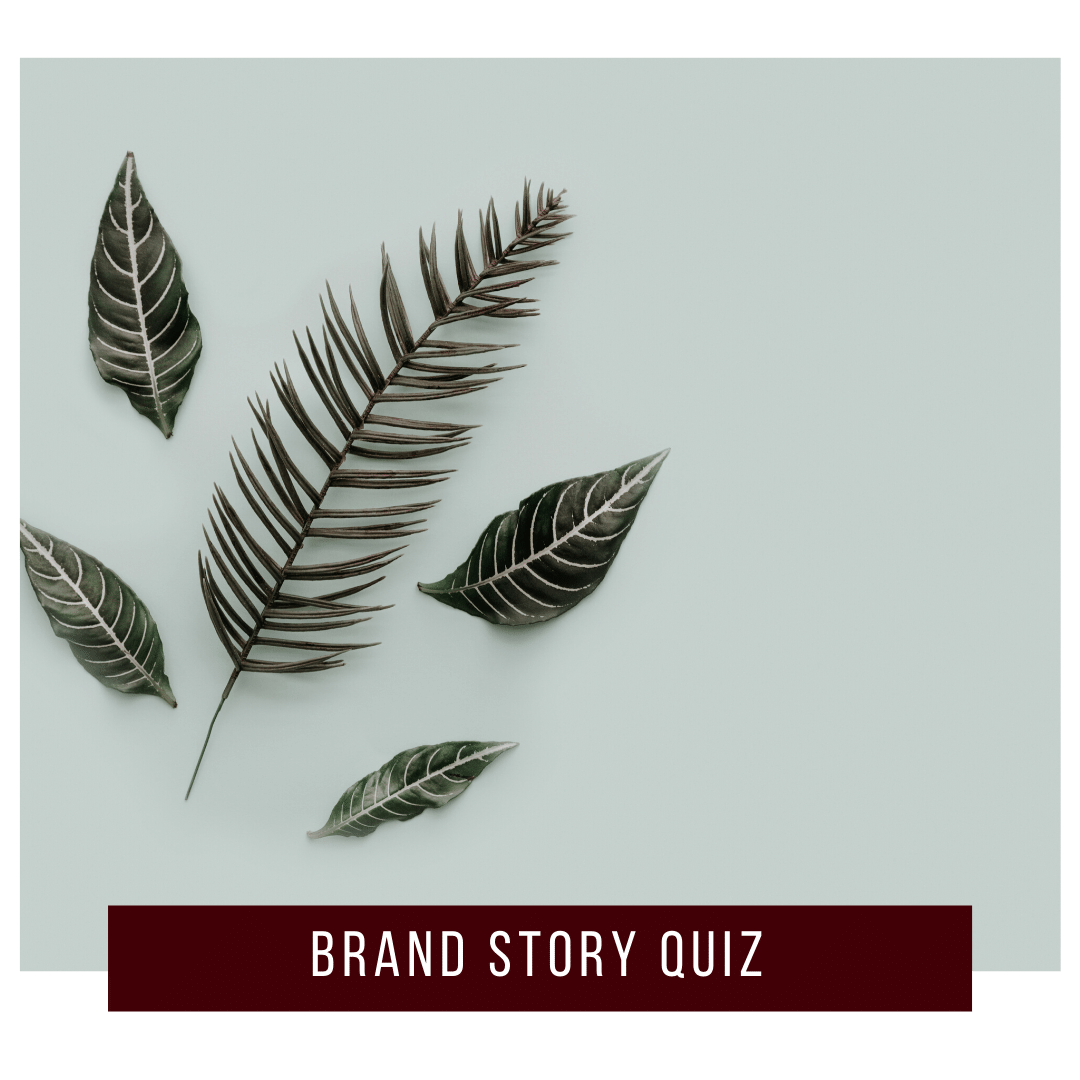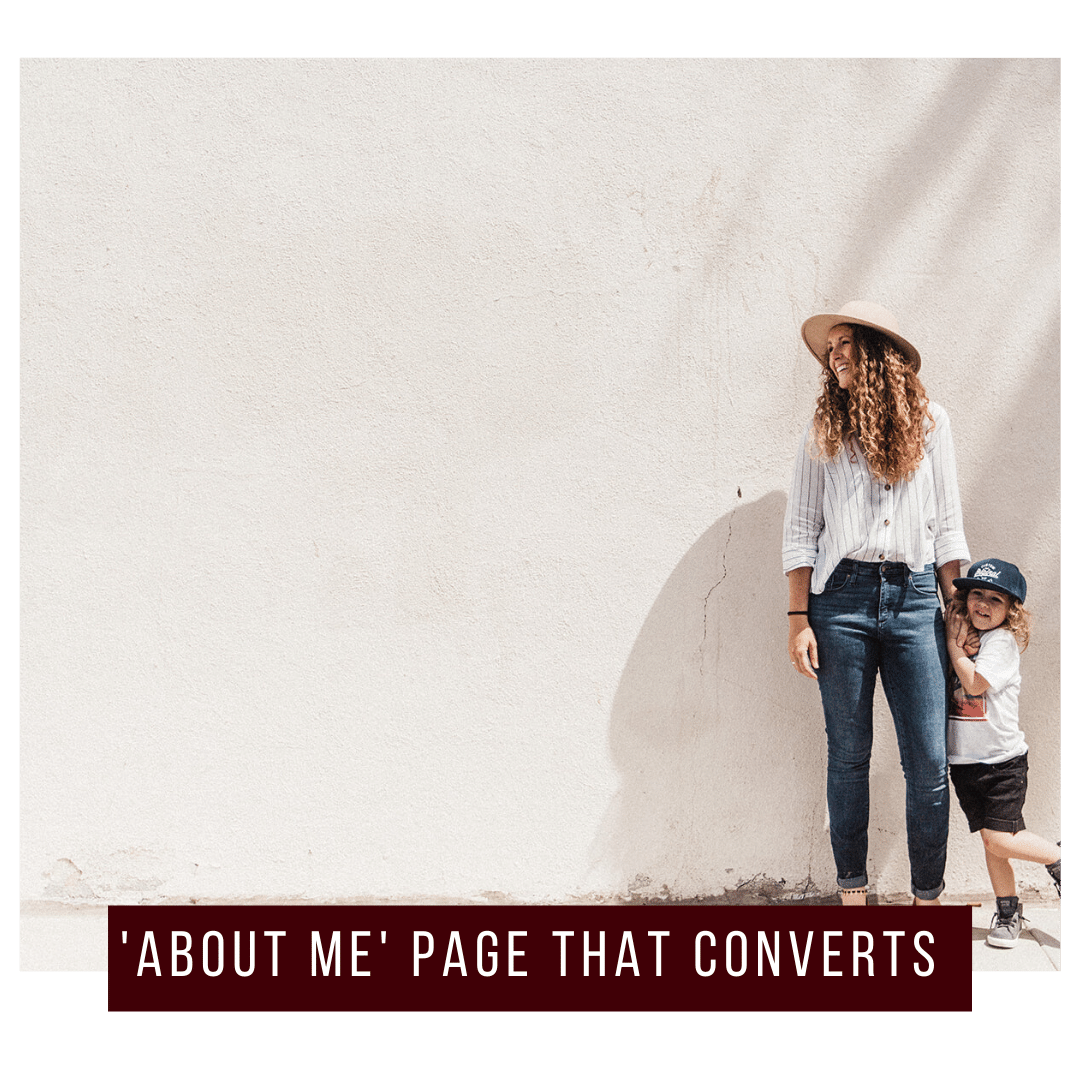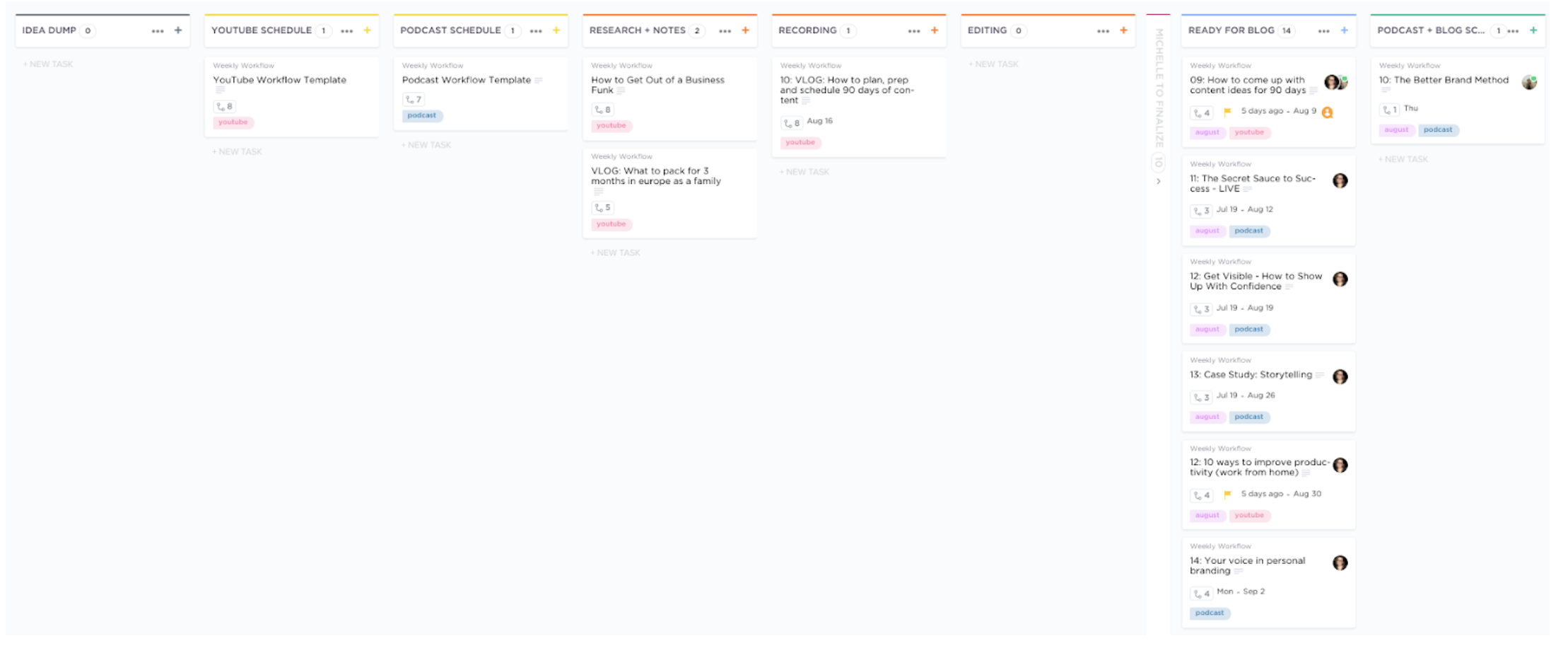Brandmerry Blog Archives
8 Content Creation Tips for a Consistent Content Strategy
I love creating content. You might not feel the same way now, but I promise it is possible to find joy in this process. And, while I genuinely love creating content, I do not want to spend all of my time and energy making it happen.
It's one of the reasons that I have focused on more evergreen strategies in my business, like relying on Google, Pinterest, YouTube videos, podcasting, and blogging, rather than focusing on social media. But no matter where you’re showing up, I want to share with you some of my top tips to streamline your content creation process.
On my YouTube channel, I shared ways to streamline your workflow process in this video. But, I want to take it a step further and share how to consistently create content, while not hating the entire process.
When it comes to consistent content creation, I’ve discovered that most people get hung up with the first step - What do I share?!
So, today we’re going to focus on this struggle and give you 8 ways to improve your process so that coming up with content ideas and creating your content becomes a breeze.
CONTENT CREATION TIP #1: KEEP RECORDS
As you begin to create your content, it's really important to keep clear records of the content you've already created. Inside of my ClickUp, we have an entire Content Database. This includes the title, release date, links, what’s promoted, etc… so I can easily locate past content.
If I ever want to revisit a piece of content, maybe repurpose it, or create a series, I have all of the information right there. This is incredibly helpful when you take an SEO approach to your content and will want to update keywords, and other factors to help with rank.
It’s also great if you want to reference an existing piece of content, and create internal links on your website (which Google loves)!
However, one of the things that's going to help you as you show up and consistently create content is to analyze the content you've already created because your audience will show you what they resonate with most.
On YouTube, we find that planning videos, content creation videos, and messaging videos do really well. So I know that every few weeks, I want to have a video that is in one of those categories. The only reason I know that is true is because we review our analytics every 30 days.
The same goes for social media. On Instagram, you can see what type of content has done really well with your audience. You could repurpose that content exactly as it is. Yes, I give you permission to post the exact same thing again on social media, because the reality is your audience is not going to remember that you already posted it. Or you can use that idea and you can create something new or refresh that content and post it again.
When you’re struggling to come up with content ideas, the answer might be right in front of you. Don’t stress yourself out by always worrying about creating something new, you can often repurpose your content/ reshare your content on a different medium, or with a different angle rather than creating something entirely new.
CONTENT CREATION TIP #2: ASK YOUR AUDIENCE
This is something that I think we often overlook. But if you have an audience, even if it is 10 people, you can ask them what type of content they would love for you to create.
They're already your warm audience. They're already there, creating engagement. They're already speaking with you, reading your blog, answering your emails, opening your emails, looking at your posts, and watching your videos. Why not ask them?
This is something that I do multiple times a year in my business. Every 90 days, we try to send out a market research survey to my audience. And in that survey, we ask very specific questions on the type of content that they would like to see from us at Brandmerry.
This post came from a market research survey. If you utilize your audience, people who have already expressed interest, you don't have to sit there and guess about what your audience would like. You can simply ask.
Whether it’s a simple Instagram story, you DM a few people, you ask in your email, or you have them fill out a complete survey, it doesn't matter.
The first people to help your content get seen will be your existing audience, so why not deliver what they are looking for, provide insane value, and build authority?
CONTENT CREATION TIP #3: ORGANIZE YOUR IDEAS
The third tip I have for you is a way to organize all of your amazing ideas. Okay. I don't know about you, but do you get ideas for what you can create with your content in the most crazy places? Whether you're on a plane or at the grocery store or your kid's soccer practice or doing dishes. You're not in a place where you necessarily are going to sit down and write down all of your ideas and completely map out, but you do need a place to jot down that idea that you have.
So I like to have an idea bank, and this idea bank is simply a note in my Google Drive because then I can access it from my phone, from my computer, no matter where I am in the world. And I can just jot down that idea. Then when I go to map out my content strategy for 90 days, something I talk about in this video right here, I can pull from my idea bank.
I am telling you, if you start implementing this practice, you are going to find how easy it is to come up with ideas. What I have always found is I will get these ideas in the moment when I'm feeling inspired. But then the second I sit down to write out my content plan, I'm like, "I can't think of anything."
But I have an idea bank, so I can just go look at that. And I allow that to get my juices rolling. So create some sort of idea bank, preferably digital, where you can jot down these ideas and circle back to when you're mapping out your content.
CONTENT CREATION TIP #4: CORE BRAND MESSAGES
Another tip I have for you is to create core messages or core offers for your brand. This is something that I teach in my membership Brandmerry Academy. They're called core brand messages, or CBMs.
I teach you how to create structured messaging for your brand as a whole.
What this does from a branding perspective is it gives you focus.
So whenever you're thinking of content ideas, you can look at your Core Brand Messages and say, "What does my audience need to know in order to take advantage of my offers? What are some obstacles that are standing in their way that are keeping them from taking advantage of this offer? What are some objections my audience might have regarding this offer?"
Then you can create various forms of content that are actually going to help you sell your offer.
Having these core brand messages, having these signature offers with these pillars, is a great way to streamline your content and make sure you never run out of ideas.
CONTENT CREATION TIP #5: STORYTELLING
One of the things that I talk about a lot at Brandmerry is the power of storytelling.
Not just your brand story, although very, very important, but also your ability to incorporate micro stories into your marketing, everyday things that are happening, things that you're seeing, things that are happening with your customers and your clients and really start to incorporate storytelling as just a natural form of marketing. It’s called Digital Storytelling, and it’s something I’ve been utilizing and teaching for years.
One of the strategies that I use when I am not feeling inspired is to think about my own story. I will just sit there and start to brainstorm things that have happened or things that I have heard or core pieces of my Brand/ Founder story, and I will use that to inspire my content.
This works incredibly well on social media and in email marketing because we know storytelling is such a powerful tool on those platforms.
If you’re not already incorporating storytelling into your marketing this can be a great way to start, and can help you come up with a long list of content ideas. Simply take an hour every 30 days to go into your content idea bank and write down a bunch of story ideas.
Storytelling allows the personal side of your business to come through, increases trust with your audience, and as I’ve already mentioned can take the headache out of coming up with content ideas.
These stories can be your own (the personal branding side), but you can also share stories about your clients and their results as well which just builds more authority with your audience.
The last three I have for you are really some time-saving strategies that I wanted to make sure that we touched on.
As I mentioned in the beginning, a big part of the stress that comes with content creation is just coming up with ideas. We've talked about a lot of those, but let's talk about some little strategies that you can implement to save you time overall.
CONTENT CREATION TIP #6: HAVE BRAINSTORMING SESSIONS
One of the things that I talked about in this video, is the power of sitting down for two to three hours every 90 days and mapping out your content for that particular quarter. We call it the 90-Day Content Plan and it’s the foundation of what I teach here.
This is your opportunity to sit down, look at your idea bank, look at some of the things your audience has been asking for, look at your keyword research using Google or a tool like Ubersuggest, and just sit down and write out all the different ideas that you have.
This strategy works incredibly well when paired with an SEO-centered marketing approach, which includes focusing on one core piece of content each week (specifically one on an SEO platform) and repurposing it. This means you only need to come up with 12 topics for the full 90 days. It’s all taught inside of the Content Planning Blueprint here.
Then you take that information and organize it in a spreadsheet or ClickUp, where you’ll choose the title, assign the keywords for your specific platform, and choose the date that you’re going to release it.
I find this simple brainstorming session saves me so much time in the long run, because I’m not wasting time each week trying to come up with a topic. If you struggle with inspiration, like the rest of us, this can be the difference between consistently sharing content and posting when you feel like it.
And, when you’re taking an SEO approach to your content strategy, you’ll also find the content you’re creating lasts a lot longer!
Learn more about the 90-Day Content Blueprint Here.
CONTENT CREATION TIP #7: SET A TIMER
Having a system or workflow for your content can save you a lot of time in your business, however when you’re just getting started it can still feel like content creation is taking a long time.
That's because you're building up that content creation muscle. It's going to take some time. But one of the things that I started doing in my second year of business is setting timers, and I would use these timers as motivation to see if I could create stuff in a specific chunk of time.
Rather than giving myself a whole day to create content, I'd say, "All right. I've got two hours to record as many videos as possible. My goal is four." Or I would say, "All right. I've got 45 minutes to write this blog post." And I would set a timer for 45 minutes.
Now, when I was first starting, I always went over, always, because I was still trying to refine my strategy. But, through the process, I was becoming a better content creator. I was getting better at talking on video. I was getting faster at writing blogs.
And, over time, I started meeting those mini-deadlines that I set for myself. And as a result, I was saving hours every single week.
So I highly suggest you play with it, set a time that feels a little challenging, and see how you do.
CONTENT CREATION TIP #8: STREAMLINE YOUR PROCESS
That leads me to my last tip. You're not going to master this out of the gate, but every single time you create content, I want to find ways that you can streamline your process.
So every time you do it, have an opportunity to analyze and say, "How did that feel? My blog took a really long time. Why do I think it took a long time? Is there anything that I can do to speed up this process? My graphics are taking forever. Maybe if I create templates, I'll save myself time in the long run."
Look at these little opportunities to analyze every week in your business, or maybe every 30 days, to find where you can streamline your process.
This is honestly a strategy that's just great for marketing and business in general, but using it with your content creation will save you time and it will save you energy. Having these clear systems is what's really going to support you to show up consistently for your audience.
Inside Content Planning Blueprint, I teach you my tried and true workflow and even include a ClickUp workflow for your business.
Even 8 years later, I’m still using my content workflow list to make sure I’m hitting all my marks.
CONCLUSION
I hope those tips got the juices flowing in your brain, and you are thinking about all the ways that you can gather ideas for your content creation and also save a little bit of time. As I said before, I have a lot of videos on this channel that can be incredibly helpful for you in your content creation journey.
You can also look for my videos on market research, planning out 90 days of content, as well as our content creation video on saving time with your existing workflow.
If you want more support with content creation and your overall content marketing process, then I encourage you to get the 90-Day Content Blueprint here.
Planning and creating your content doesn't have to be a constant struggle. There is a better way to research, plan, and create your content as an entrepreneur and it's all inside the Content Planning Blueprint!
The Content Planning Blueprint is perfect for online business owners who know the power of content creation but are tired of spending all of their time coming up with ideas, organizing their content, and wondering what will attract their dream clients.
P.S. In just a few hours, you'll have 90 days of content planned, a repeatable workflow to save you hours on creating and distributing your content every week, and content topics that will keep performing for your brand for years to come! Get your blueprint now >>
- FREE GIFTS YOU'LL LOVE -
DISCOVER YOUR BRAND STORY IN UNDER 5 MINUTES
LEARN HOW TO WRITE AN ‘ABOUT ME’ PAGE THAT CONVERTS
MAP OUT 30 DAYS OF CONTENT IN UNDER AN HOUR
- READ THE LATEST POSTS -
MEET MICHELLE
Hey there, I'm Michelle Knight and I an online branding and marketing consultant for female entrepreneurs.
I believe in the power of storytelling and using that superpower to brand and market yourself online...oh and to set yourself free.
I'm obsessed with living a life of freedom, so much so, that my family and I now travel full-time while running my business from the road.
This blog serves as a home base for all things branding, marketing, content creation and more.
7 Content Creator Time-Saving Tips
As a content creator, you've probably recognized that it can take a lot of time to plan, organize, create and schedule your content for social media.
The good news is you're not alone! I recently surveyed my audience and the #1 struggle they stated when it comes to content creation is time. Whether you have a limited amount of time to sit down and create or find the process incredibly overwhelming and time-consuming, you're in the right spot!
Over the past 6 years, I've consistently created content online, posting new content at least once a week on my blog, youtube, podcast, email, and/or social media. When I started, I was not only doing it all myself but also working a 9 to 5 and raising a newborn. I had to learn pretty quickly how to create content efficiently, so I wasn't spending all my time behind the scenes of my business.
These tips have helped my clients go from spending 4-6 hours a week on content creation to just 2 and now I'm sharing my top 7 tips with you.
In episode 32 of The Brandmerry Podcast, I'm sharing, "7 Content Creator Time-Saving Tips," so you can start to more effectively create and share content, show up consistently and build your profitable online business.
Tune in now to hear:
The single practice I've been doing for 6 years now, that has helped me show up weekly online with "fresh" content.
Why it's taking you forever to create your content and exactly what to switch in your strategy to make sure you're not wasting hours on content creation for social media, video marketing, and more.
How I never run out of ideas for content creation and what might be missing from your current content creation marketing strategy.
Tune in now on Spotify or Apple Podcasts to hear the full episode and all the tips.
P.S. Planning and creating your content doesn't have to be a constant struggle. There is a better way to research, plan, and create your content as an entrepreneur and it's all inside the Content Planning Blueprint!
The Content Planning Blueprint is perfect for online business owners who know the power of content creation but are tired of spending all of their time coming up with ideas, organizing their content, and wondering what will attract their dream clients.
In just a few hours, you'll have 90 days of content planned, a repeatable workflow to save you hours on creating and distributing your content every week, and content topics that will keep performing for your brand for years to come! Get your blueprint now >>
- FREE GIFTS YOU'LL LOVE -
DISCOVER YOUR BRAND STORY IN UNDER 5 MINUTES
LEARN HOW TO WRITE AN ‘ABOUT ME’ PAGE THAT CONVERTS
MAP OUT 30 DAYS OF CONTENT IN UNDER AN HOUR
- READ THE LATEST POSTS -
MEET MICHELLE
Hey there, I'm Michelle Knight and I an online branding and marketing consultant for female entrepreneurs.
I believe in the power of storytelling and using that superpower to brand and market yourself online...oh and to set yourself free.
I'm obsessed with living a life of freedom, so much so, that my family and I now travel full-time while running my business from the road.
This blog serves as a home base for all things branding, marketing, content creation and more.
6 Time Saving Tips for Content Creation
If right now, your content creation feels like it takes hours out of your life, this post is for you.
I mean, there's a lot that you have to think about when it comes to content creation.
You’ve got to pick your ideas, you've got to organize those ideas, you have to choose your SEO if you're blogging or using YouTube, you've got to create the content, record it, write it, schedule it, edit it, make graphics.
I get it. I 100% get why content creation feels overwhelming.
But, it doesn’t have to be!
Content creation is my sweet spot. It’s something that I absolutely love doing. I have a lot of strategies up my sleeve, and today I’m sharing 6 of them to help you save hours every single week with your content creation.
Content Creation Tip #1: A Clear Content Strategy
Let's dive into my very first tip, which is to have a clear content strategy. It’s not enough for you to willy-nilly be creating content, posting, and kind of flying by the seat of your pants.
Honestly, that's probably taking the most time out of your schedule.
Having a clear content strategy is incredibly important. At this point, what I want you to think about is where you are showing up. You do not have to be everywhere, on every single platform. In fact, I don't recommend that at all.
You want to be really strategic with where you are showing up.
Some things to consider are:
Where is my audience?
What type of content do I like to create? Is it video? Do you enjoy writing? Do you enjoy recording yourself as podcasting? Do you love making reels or TikToks? Do you enjoy posting on social media?
That's going to be the easiest way for you to create content when it feels good to you.You also want to think about the type of content that your audience is consuming. So not only do we need to think about the specific platform, and what you like to create, but of that bucket, what is your audience consuming the most of?
Now, maybe you don't have this information right out of the gate, but this is something that I want you to pay attention to in order to streamline your content strategy.
Really dive deep into exploring:
Is your audience watching YouTube videos?
Do they prefer short little snippets of videos on Instagram?
Is your audience reading blogs? Most audiences still are.
Is your audience really utilizing Google?
Do they listen to podcasts?
What do we know about your specific audience that is going to help you streamline your content strategy?
This is incredibly important, because I want you to have a clear base of, "This is where I'm showing up, and this is the type of content that I'm creating."
Content Creation Tip #2: Create a Repurposing Workflow
The next thing I want you to do is create a repurposing workflow. I talk about it quite often over here at Brandmerry, it's one of the core pillars inside of my membership Brandmerry Academy, and I broke down that entire process in this video right here.
I share the entire step-by-step of designing a repurposing workflow in that video, so for our purposes today, let's talk about a bird's eye view of a repurposing workflow.
The idea here is that you take the platforms that you've chosen to show up on, and you think of how you can repurpose your content on each of those platforms.
So for instance, you're not creating videos, and then creating a completely different blog on a different subject, and showing up on social media every day, talking about something different. That is wasting your precious time.
One of the best things that you can do as a business owner is repeat yourself. It's through repetition that really builds that brand authority, and that expertise, and why individuals will continue to follow you, invest in your products and your services, and tell their friends about what you do.
So with this repurposing plan, which again, I talk about in this video right here, you want to figure out how you can create one core piece of content, maybe it's a video like this one, which was turned into this blog and then repurposed onto multiple platforms.
This is going to save you a bunch of time for two reasons.
Reason #1: You're able to utilize repurposing, transcribing this video, creating social media posts, taking the audio and turning it into a podcast, whatever that looks like for you. And that's going to save you a lot of time, because you ultimately don't have to create as much new content every single week.
My clients who have a very clear repurposing workflow typically create one core piece of content every week, and then they push that out in various ways onto different platforms.
Reason #2: The other way this is going to save you time and energy, is that you can repeat this workflow every single week.
What I recommend you do is you take this weekly workflow, and put it into a task management software. We like to use ClickUp, but you can also use Asana, or any other task management software that you prefer, and set it to repeat every single week.
This is really going to take the guesswork out of what you should be doing in order to create content, which is going to save you a ton of time.
Content Creation Tip #3: Plan Your Content
The third tip that I have for you today, is to choose one period of time every 90 days to plan your content. One of the things that I think takes entrepreneurs so much time, is they'll sit down to write their content, or record their content. And they're also sitting down to think about what they're going to talk about.
They're switching gears back and forth.
"Okay, let me do my research on my ideas. Now I’ve got to go ahead and create it. Now I have to create graphics."
And it's this switching back and forth that can really waste a ton of time. So I recommend that you map out 90 days worth of content at a time.
What I mean by map out is not create, but choose your core topic. Remember back to the repurposing tip that I just shared, there's one core piece of content that you're creating every week, and then you're repurposing it to push out to multiple platforms.
So if you're planning 90 days worth of content, you're choosing 12 topics for 12 weeks. So it shouldn't take you that long. But what you're able to do is maybe carve out three hours at the beginning of the month to sit down, finalize all of those topics, and then walk away from it.
When you revisit, and actually create the content, you don't have to think about what you're going to talk about. You can just dive right into creating it.
Content Creation Tip #4: Have a Content Creation Day
My fourth time saving tip for you, is to have a content creation day. Yay for batch scheduling! Yay for batch recording!
In fact, the video for this blog is one of four videos that I recorded for an entire month in one day.
This is a fantastic way to save time and energy.
Now I'm not suggesting that you create 30 days worth of content in one day. I've been doing this for a long time. I have a very refined system. But when I was first starting out, and what most of my clients do inside of Brandmerry Academy, is they choose one day a week that is dedicated to content creation.
Now, based on your schedule, you want to choose the day that works best for you.
When I was first starting, it was Sunday, because I worked a full-time job, and Sunday my husband was home. So I could create content on Sunday.
Once I left my nine to five, I was able to create content on Monday, because I had my mother-in-law taking care of my son.
So you want to pick a day that works best for your schedule. Best if it can be repeated on the same day every week, because that's going to help you get into that habit.
Try and pick a day every week, where you can carve out two to three hours, and get that on your calendar right now.
Honor that time.
Don't schedule anything else during that time.
Really just focus on your content creation for that week.
Content Creation Tip #5: Batch Your Content Creation Tasks
My fifth tip for you kind of falls in line with the last one. On that content creation day, I encourage you to group like tasks together.
What I mean by this is don't try and write a blog, and then hop over and create your graphics for that blog, and then jump back and edit it, and then go ahead and schedule it, and then switch to scheduling your graphics, and then go back to this.
Try not to jump from one core task to another. Really group them together.
For instance, if you are creating content once a week, then you would sit down and you would do all your writing in one chunk. Write your blog, or write your script for your video, and write anything else that you need to do. Maybe it's the social media post, maybe it's the email you're going to send. So you're doing all of your writing during one chunk of time.
Then you can switch gears.
Maybe then you decide you're going to create your graphics. You're going to go ahead and create your graphics that you need for that piece of content. Maybe it's a thumbnail for your YouTube video, maybe it's a Pinterest image for your blog, your social media content that you're going to be doing. You're creating all your graphics in one chunk of time.
Then you're moving into the third phase, which is scheduling your content. More on that in a minute.
What you want to do is you want to make sure you're not hopping back and forth from task to task. This is such a time suck.
If you are doing something like batch creating content for 30 days, or 90 days like I do, and I talk about in this video right here, you want to really group together your full day.
For instance, I will record a bunch of YouTube videos on one day.
Then I might choose another day to record podcasts.
And then I might choose another day to create graphics.
Grouping the tasks together is such a fantastic way to focus on what you're doing and not distract yourself.
Content Creation Tip #6: Scheduling
That leads me to my last tip, which is scheduling. This needed its own little pocket of time from me.
Please schedule your content in advance.
I know, there are so many tips and tricks to getting your stuff seen, and they tell you to maybe not schedule it because you won't get as much of a reach.
But listen, if you're already strapped for time, if you're already really struggling to streamline your process, you're just contributing to that overwhelm by having to post things in real time.
I'd rather you start scheduling, and consistently showing up, and start to streamline your process, and spend less, and less, and less time on creation than not post at all.
We know consistency is important.
We know content creation is important at every single stage of the buying process.
So if scheduling your content is going to help you actually post your content, then please do it.
You can pretty much schedule anything, except for Instagram reels. But I got a fun strategy for that in just a sec.
You can schedule your blog post, schedule your emails, and all of your social media content.
If you're using carousels on Instagram or Facebook, you can schedule those in advance inside of the Creator Studio on Facebook.
You can schedule your Pinterest posts.
You can pretty much schedule anything.
You can't schedule Reels just yet, but a tip that I have is after you batch create them, and download them to your phone so they don't get deleted. After that go ahead and just save them as a draft. Then you can put a little reminder in your task management, or on your phone to just go in, and hit publish when the time is ready.
Scheduling is going to be a fantastic way to save you time and energy. Please do it if you find that you're not consistently showing up, because that is more important than maybe the 1% boost that posting in real time is going to give you on the platform.
CONCLUSION
As you can see, there's a real benefit to having systems in place for your business. And I want you to remember that you are going to refine your system as you go.
The more that you actually implement the system that you have in place, the more you'll notice that it's taking you less and less time.
This happens very often with my clients, and it happened in my own business as well, where it would feel like it still took me a lot of time to implement a system.
Maybe it was taking me four hours to create everything and schedule it all. But then, as I kept doing this week after week, after week, I noticed that it was taking me less and less time.
And that's just like anything, right? You have to build up that muscle and having these systems in place is going to help you.
It's going to support you in saving hours, every single week, with your content creation.
This is something that we teach inside of my community Brandmerry Academy. This membership is all about marketing without relying on social media.
If you want to learn more, you can go to brandmerry.com/academy for some details. Join the waitlist, and be the first to know when doors open again.
P.S. Planning and creating your content doesn't have to be a constant struggle. There is a better way to research, plan, and create your content as an entrepreneur and it's all inside the Content Planning Blueprint!
The Content Planning Blueprint is perfect for online business owners who know the power of content creation but are tired of spending all of their time coming up with ideas, organizing their content, and wondering what will attract their dream clients.
In just a few hours, you'll have 90 days of content planned, a repeatable workflow to save you hours on creating and distributing your content every week, and content topics that will keep performing for your brand for years to come! Get your blueprint now >>
- FREE GIFTS YOU'LL LOVE -
DISCOVER YOUR BRAND STORY IN UNDER 5 MINUTES
LEARN HOW TO WRITE AN ‘ABOUT ME’ PAGE THAT CONVERTS
MAP OUT 30 DAYS OF CONTENT IN UNDER AN HOUR
- READ THE LATEST POSTS -
MEET MICHELLE
Hey there, I'm Michelle Knight and I an online branding and marketing consultant for female entrepreneurs.
I believe in the power of storytelling and using that superpower to brand and market yourself online...oh and to set yourself free.
I'm obsessed with living a life of freedom, so much so, that my family and I now travel full-time while running my business from the road.
This blog serves as a home base for all things branding, marketing, content creation and more.
The Difference Between Free and Paid Content as a Content Creator
You're sharing content every day as a way to make people aware of your brand, and your ideal customer ecstatic about how you can support them! But, what's the difference between what you share for free and what you share behind your paid offers. Today on the blog I'm breaking it down!
One of the top questions I receive is, “If I'm marketing my business and I want to get people on my email list through a freebie, how do I know what to give them? If I want to write blog posts, I don't want to give away everything I do in that blog post, I want people to buy from me.”
So we're going to break it down and I’m sharing the difference between free and paid content.
When you think of your free content you’re probably thinking of blog content, reels on Instagram, TikTok, YouTube videos, podcasting, free gifts, email marketing, etc...
What should you include in your free content vs your paid content and why is the difference between the two so important?
FREE MARKETING CONTENT
You've got your free marketing content.
That's the kind of content that you're creating on a regular basis as part of your weekly workflow that you put out to bring in an audience.
That content is the first level. That is really meant to do a few things. But one of the main things is to attract new customers.
We always want to be focused on branding and brand awareness. So making new people aware of our brand, a cold audience, as it's often described in our industry.
You want to attract people who don't know anything about you through your free content. That's how we make sure you have a consistent, ongoing, flow of people coming in, who are interested in your offers.
That content can also serve your existing audience, giving them value, warming them up, and nurturing them as well. But when you're creating your content, I always want you to think about creating it for people who don't know you yet.
CREATING A FREEBIE OR LEAD MAGNET
Then in the same bucket of free content, we also have a freebie or a lead magnet. So we recommend over here at Brandmerry, that every business have some sort of freebie or lead magnet. Yes, even product-based businesses. And I'll give you an example of one in just a minute.
This free lead magnet is what you are ultimately going to give people in exchange for their name and their email address.
Let's say you write a blog post on four ways to improve your business.
Someone finds that blog post.
They read that blog post.
They love it.
They're like, "Hey, I like this person. I would like to learn more about this person. And I would like to be in their inner circle and I would like more free things."
So they see that you have a freebie that says, 10 Steps to Starting an Online Business. Great! They give you their name.
They give you their email address.
They're on your email address.
They get that freebie.
It's that next level. It takes somebody from cold to warm.
Let's say you sell a product. My favorite example to use is skincare. Let's say you have a skincare business.
You have people who are coming to your website.
You have a blog on different ingredients to use for different skin problems.
Maybe you have a video that shows how to correctly apply a skincare routine in the correct order, some free content.
Somebody consumes that content on your website, on YouTube, wherever, and they're like, "Hey, I want a little bit more."
They see that you also have a quiz that will help them identify what kind of skin they have and the top products that you recommend.
They have to put in their name and their email address to get the results from the quiz.
On the quiz results, you tell them, but you also are pitching some of your products as a solution. That is a lead magnet.
Every business can create some sort of lead magnet.
Then, of course, we have the paid content and that's what's behind a paywall.
That can be a product that you sell, an ebook, a course, a group program, a one-on-one, consulting, whatever it is, that's behind the paywall. Someone has to pay to get that content from you.
When you're thinking about why free content is important, I hope that you see this sequence of events.
They're important because you want to constantly get your brand in front of new clientele. You want to give them value so that they are eager to learn more from you and join your inner community, your email list.
And then you want to continue to show up for them leading them to the sale.
THE CONSUMER BUYING PROCESS
This sequence is also essential when we look at the information around the consumer buying process, something a lot of people don't talk about. I have an entire YouTube video on it and a blog post about it, where I share with you the stages of the consumer buying process.
There are people who are at stage one who are aware they have a problem, but they know nothing else. They don't know about the solutions.
Maybe they're on Google, just looking for solutions to their problem. How powerful would it be if they found a blog post by you, were introduced to your brand and your business and joined your email list?
Now those people are less likely to buy right away, but we can speed them up through the buying process by giving them value, building trust, leading them to where they're ready to invest.
But you've also got people who are ready to invest, who are seeking out the solution, who knows exactly what they need, and they're just seeking out the person and the brand to give it to them.
They're ready to buy, but maybe they just need to read a blog post or watch a YouTube video so that they know that you know what the hell you're talking about.
People are coming in contact with your brand at different stages and we really have to keep that in mind as marketers.
We cannot assume that everybody that lands on our website are just ready to whip out their credit card. We know that that's just not true.
So when you're creating free content, it's important that you keep that in mind, because then you are able to, not only make someone aware of your brand but then attract them and keep them engaged so that when they are ready to buy, they buy from you, rather than losing them.
Because if the only thing that they can get from you is, "I've got this offer." Well, they're not ready yet. And I think that's something that we don't talk about a lot.
Sometimes people just aren't ready for multiple reasons.
Show up for the people who maybe just aren't ready yet.
Don't lose them.
They're going to move to somebody else if you don't show up and create content for them.
Free content is very important.
THE DIFFERENCE BETWEEN FREE AND PAID CONTENT
So now the question becomes, what is the difference?
What is the difference between the two?
What I’m going to tell you is going to make this entire process so much easier.
When you think of your free content, think about giving your audience the ‘What’ and the ‘Why’.
So what do they need to do?
What needs to happen, what do they need to change?
Why does that need to happen?
Why does that need to change?
Why should they think about something differently?
Why is this information important?
And the paid content is the ‘How’.
PRODUCT-BASED BUSINESS EXAMPLE
So let's use the example of my skincare line, yet again. Let's say we have a blog post, and it's talking about three of the top ingredients that you should avoid in your skincare. That's a What. I also could incorporate why you have to avoid them. So I'm hitting a What and a Why in one blog post.
Then I want to share with my audience, through my freebie, how they can clean up their skincare products and the type of products, ingredients they should be focused on, because of their specific skin things.
So the quiz that I'm giving them is further diving into What they should be focused on and the Why for their particular answers. It's just another level of free.
The first level was broad, it could apply to anyone that was reading the blog.
Now they're answering very specific questions in my quiz, but I'm still giving them the What and the Why.
But I'm also, on the results page, after they've given their name and their email address, starting to give them the How.
These are the specific products for how you do it.
SERVICE-BASED BUSINESS EXAMPLE
When it comes to a service-based business, let's say the ‘What’ is “Four Tips for New Entrepreneurs”. These are four things that they could be doing.
Then, once they've read those four ‘What’ elements, give them the Why. For this particular instance, I would definitely do What and Why.
For example, I would share that you need to have a solid brand.
What is a solid brand? Giving an overview of what a solid brand is.
I’d also share why it's important.
Next, I’d share that they need to grow your community.
What does that mean to grow your community?
What specific elements do you need?
Why are those important?
Next number three, would be the marketing strategy.
What is a marketing strategy?
What is not a marketing strategy?
And why is that important?
Next-level is selling with confidence.
What does that mean?
Why is that important?
So this is the blog. This is what I've given them. The What and the Why.
To follow the blog, I’d offer my lead magnet that dives into “15 Lessons To Propel Your Business,” which goes deeper into the free content, and then I’d invite them to join my program, Roadmap to Freedom where I will give them the How.
So in the blog post, I said, "Hey, this is what branding is. This is why it's important." And then the How, I'm actually teaching them each of those individual pieces.
GIVING IT ALL AWAY
When you look at it like this, you're not giving it all away. I am a firm believer that you can't give it all away in your free stuff because they'll always get more from your paid courses, your paid group programs, your paid products, services, all of it.
They always will.
FREE CONTENT TO PAID CONTENT EXAMPLE
For example, the stages of the buying process is something that I've openly talked about. I have a YouTube video about that. It's also something that I teach inside of my programs.
So if you come into the program, most people will already have an understanding of the consumer buying process, if they've consumed those pieces of content, but not everybody has.
So I need to reiterate that inside of the program as well.
But then in the program, I'm talking specifically about how you reach customers at each of those stages.
So even though I've given you the stages for free, I haven't dived into how you reach people at those stages in the most efficient way. That happens inside my program.
Are you starting to see the difference?
When you're setting up your free content, I want to specifically think about your freebie, your lead magnet, to intrigue your audience, to give them incredible value, and I'm going to talk about that in just a second, and to set up your offer. That is the goal.
Because if someone is like, "Ooh, I want to hear more," they're moving further along in the consumer buying process, they're now into a place where they're seeking really solid solutions that they're looking to invest in.
You want whatever you're giving away as your lead magnet to be valuable and to set up the offer, to also intrigue your audience, so they need and want to learn more from you.
WHAT DOES ‘GIVING VALUE’ MEAN?
Giving value can mean so many different things.
I often talk about giving value as being inspirational, motivational, obviously educational, and also entertaining.
Yes, your content could also just be funny. That's value, making someone laugh is giving them value in their life.
But when you think about giving value on an educational level, like in a free gift or a lead magnet, I want you to think that the value piece can simply be answering a question that has been floating around in their minds forever and ever and ever.
So when I first was thinking about releasing my Brand Roadmap, which is a freebie that I've had, I went back and forth with myself, wondering if it was valuable enough.
And I realized after I put it out there and I started talking with people, that it was exactly what they needed because branding was overwhelming to them.
They didn't understand what branding was and that was keeping them from moving forward and creating their brand.
So by creating a PDF for them, that clearly gave them the stages and in what order, not only did I remove the overwhelm, but I gave them the information they needed to start taking action. And it beautifully set up my offer, where I would teach them how to do that.
So when you think about giving value, don't always think that you've just got to give all your information away.
It's really understanding your ideal customer, the questions that they need to be answered, that they would pay money for, but you're going to give it to them for free.
That's what you want to deliver.
That's why knowing your ideal customer is so incredibly important because when you know your ideal customer, you know what questions they have and you can answer those questions in a very valuable way.
The last thing that I'll say about this is, don't beat yourself up if you want to trickle in the ‘How’, that’s ok! Every once in a while you can give some ‘How’ information because remember, you can’t give it all away!
I can talk about branding in a hundred different ways. If I tell one person how to craft a hook, which I've said, “Your hook is specifically who you are, who you serve, what they struggle with, what they want, and how you support them. Solve that problem.” I can give you the formula for that.
But guess what? You've got to know all those other pieces for that to work. So even though I've given a little piece of the How, I know that in order to make that work at the highest level, you need to come work with me.
CONCLUSION
Free content is necessary in order to bring in clients, making them aware of your brand and moving them through the buying process, to being a paying client.
Bringing somebody in who doesn't know anything about you, warming them up, making a connection with them, and getting them to invest.
That free content that you're creating is focused on the ‘What’ and the ‘Why’.
And the paid content is focused on the ‘How’ - how they actually do those different things.
If you found this free content incredibly valuable, I want you to know that there's so much more to creating free and paid content.
And it's one of the pillars that I teach inside of my program, Roadmap to Freedom.
The doors for Roadmap to Freedom are opening on Sunday. You can go to Brandmerry.com/freedom to learn more and get ready, the doors are only going to be open for four days. That's it. It's the shortest launch period we've ever had.
You're going to want to be ready to go when the doors open, so you don't miss the deadline, because doors will not open again until next year.
When we're talking about the free versus paid content specifically, that is something that we go into in depth inside of Roadmap to Freedom, where I teach you how to come up with free content ideas, how to strategically create a freebie that's going to lead to the paid offer, so that you've got people joining your email list and then moving effortlessly to the paid offer.
Learn more at brandmerry.com/freedom.
P.S. Planning and creating your content doesn't have to be a constant struggle. There is a better way to research, plan, and create your content as an entrepreneur and it's all inside the Content Planning Blueprint!
The Content Planning Blueprint is perfect for online business owners who know the power of content creation but are tired of spending all of their time coming up with ideas, organizing their content, and wondering what will attract their dream clients.
In just a few hours, you'll have 90 days of content planned, a repeatable workflow to save you hours on creating and distributing your content every week, and content topics that will keep performing for your brand for years to come! Get your blueprint now >>
- FREE GIFTS YOU'LL LOVE -
DISCOVER YOUR BRAND STORY IN UNDER 5 MINUTES
LEARN HOW TO WRITE AN ‘ABOUT ME’ PAGE THAT CONVERTS
MAP OUT 30 DAYS OF CONTENT IN UNDER AN HOUR
- READ THE LATEST POSTS -
MEET MICHELLE
Hey there, I'm Michelle Knight and I an online branding and marketing consultant for female entrepreneurs.
I believe in the power of storytelling and using that superpower to brand and market yourself online...oh and to set yourself free.
I'm obsessed with living a life of freedom, so much so, that my family and I now travel full-time while running my business from the road.
This blog serves as a home base for all things branding, marketing, content creation and more.
How to Create a 90-day Content Calendar for Your Blog
What if I told you that you could plan 90 days of content with ease in just a few days?! The content creation hacks I'm sharing with you in this video will help you find your content ideas, plan your content ideas and feel confident in the content creation process. Think of this as a mini-training on content creation strategy!
Is planning your content creation for 90 days really possible?
I know right now you might be thinking, "Absolutely not. It is a goal. It is an aspiration, but I'm barely doing 30 days."
So we are going to remove the overwhelm, remove the mystery, and talk about the system to have in place to plan out your content for 90 days.
This question comes up a lot from my free community all the way to my paying clients who are constantly like, "How the heck do you create content?"
It all starts with a plan.
This blog (and video if you want to watch it here) is perfect timing.
I got this idea in June of 2021 that I really wanted to test my willpower and see how powerful my planning really was and I wanted to batch create 90 days worth of content within a two-week period so that I could thoroughly enjoy myself in Greece. Not to mention wifi is very unreliable and I didn't want to deal with that. I learned a lot living in an RV.
Now, I'm not recommending that that's where you start. No way am I recommending that you just start planning and creating 90 days worth of content right out of the gate, but I want to share with you how I'm able to do it.
It's the exact same system that I've used to create weekly content, 30 days’ worth of content and now 90 days’ worth of content.
It all comes back to this plan and this system so you can use it to get your content out into the world.
90-Day Content Creation Plan
STEP ONE: Create Your Repurposing Plan
Step number one is to create your repurposing plan.
Now, if you didn't already know this about us over here at Brandmerry, we are big fans of repurposing. It has also floated around with my clients that I should change my name to Repurposing Queen because I'm so obsessed with it.
This need for repurposing came out of building my business while working a nine-to-five, being at home with my son, and then trying to be this whole entrepreneur thing. I realized I could not create fresh content every single day, but I did want to show up every single day.
So that really introduced me to the art of repurposing, something I talk about in-depth in this video right here, where I actually break down the entire planning process of your repurposing workflow. If you don't know what I'm talking about, this video is going to support you in building your plan.
So the base of your content system is your weekly workflow or repurposing plan.
What I mean by that is: What is your core piece of content? You need to know this in order to plan out 90 days worth of content.
For instance, for a really long time, my core piece of content was a live video that I did on Facebook and Instagram. I would go live every Monday, I would take that content, turn it into a blog post, I would push that out on Pinterest, I would share it in my Insta Stories, I would create an IGTV, and then I would create various posts throughout the week that talked about the same topic that I talked about on Monday.
That's the art of repurposing. Think of it like a web and all of these other platforms coming out of that.
As my business grew, I started creating pre-recorded content that we could do 30 days in advance. We would repurpose that, transcribe that into a blog post, put it out on Instagram, put it on Facebook, put it out on Pinterest, all the things to where we are today.
I've really mastered the art of repurposing so that I now have two core pieces of content. I have a weekly YouTube video and a podcast, both with completely different content ideas. So I have two new ideas every single week for 90 days. That's a lot. I get it. You do not have to start there.
I recommend just starting with one. When you really think about it, all you're planning for 90 days is one idea every week. Doesn't that make it a lot less overwhelming than thinking about it every seven days? I know it does for me.
The first thing you want to do is determine what your custom repurposing plan looks like. Again, watch this video because that's going to go through the entire process.
STEP TWO: Brainstorm Ideas
Step two is a brain dump of sorts. It's really a brainstorming session that happens every 90 days where you are just dumping ideas for content creation. We're not going to stop here, there's way more strategy involved, but you've got to get the juices flowing.
At this stage, what I recommend is having a very simple spreadsheet where you're just listing out all the different ideas that you can create for your core piece of content.
Now, you want to start to think about launches. Is there anything that you're going to be promoting within the next 90 days? Is there something new that you're going to be offering?
You want to think about any events that are coming up, whether that's within your own business or outside of your business. Think holidays, Black Friday, end-of-the-year sales, those different things.
You also want to start to think about some of the top questions your audience has really been asking you. If there's something you've noticed that people are asking you over and over and over again, it's probably time to deliver some information around that. So you want to use this as a brain dump.
This is also really helpful if you want to conduct some fresh market research, which I talked about in this video right here, where you can take some fresh market research that you've done and put that into your spreadsheet.
You're not thinking too analytical about this process, you're just getting the information out there, and you're letting the juices flow.
At this stage, I also recommend thinking of any content that you could use from live events that you've done. Maybe you did a podcast interview and you haven't shared that out with your community. Think of ways that you could repurpose content that you haven't repurposed. This is really going to help you so it doesn't feel like you're constantly creating fresh content.
In fact, for my podcast, The Brandmerry Podcast, I repurpose live videos that I do on Instagram. I release those recordings weeks later on my podcast and that really helps me because I don't have to just constantly be creating fresh content.
STEP THREE: Plan Your Content
Then the final step, if you haven't done this already, is to put that information on a spreadsheet with your dates and if you want to, you can absolutely start putting this in a task management software.
I personally like to organize my entire spreadsheet before I add it to the task manager because it just saves a lot of time back and forth. The task management software that we love to use is called ClickUp.
At this stage, we are focused on getting the information inside of the spreadsheet. It doesn’t have to be anything fancy, a simple spreadsheet will do.
**If you want to watch this entire process as a screen share, I recommend hopping off of the blog and over to my Youtube channel to watch this video explanation. You can watch this video here.
In the first column you want to have your release dates. So, I release a new Youtube video and blog every Monday. Then again, I release a podcast episode and blog every Thursday.
In the second column you can create a drop down menu with different status of the project. This is just for my end. I'm the main person who uses this spreadsheet. Once everything feels final to me, that's when I upload it or add the information to ClickUp.
At this stage we’re just organizing your spreadsheet with your content ideas you’ve finalized.
We've got the release date.
We have statuses drop down. I just have very, very simple things here: Research, ready for notes, recording, editing, workflow initiated, and posted.
"Workflow initiated" just means that we've input it into ClickUp and it's started its process.
At this stage, I’m also adding the title once it’s been finalized. This is the big piece of the puzzle.
This is the piece of the puzzle that people forget about. I recommend conducting your SEO research at this stage. A lot of people will teach you to wait until you’ve recorded or written your content. But, I recommend figuring it outright at the beginning.
This information is going to help you finalize titles, which is going to play a role in formatting your blog, it's going to play a role in your thumbnails, it's going to play a role in everything.
It'll allow you to finalize your title based on SEO and it's going to allow you to understand what keywords are going to help you, which will also help you in formatting your content as well.
There are two platforms that I prefer to use for SEO research.
The first is called Ubersuggest. I've talked about it multiple times on this blog. You can use a paid version of that, which is what I use, or you can do a few free searches every single day. So you'd have to be really strategic in that week when you're planning it out.
Ubersuggest is a fantastic platform that will allow you to type in the main content idea and then determine, "Hey, what is the search volume? Is it really difficult for me to rank for that?"
You'll see that I have two columns here for that: Search Volume and SEO Difficulty
I don't use these in my business for the podcast and the blog specifically because I've been doing this enough that I know, but a lot of my clients love to put in how much is the search volume and what's the SEO difficulty when they're in that initial stage of modifying their title.
This information can be found using the Ubersuggest tool I mentioned previously.
But you're going to want to do this research to find out if people are actually searching for this. You want to play with your title quite a bit.
For example, I have a podcast titled “Your Brand Values.” For podcast titles, I like to keep the title shorter, but you'll see after I did my SEO research, the title for my blog modified to, “What Are Brand Values and Why Are They Important in Personal Branding?”
Because by doing my SEO research, I was able to find that this was a great combo. "What are brand values?" was a top question that people are asking on Google. Then the keywords of "personal branding" are ones that I always want to rank for, so I added that and made a long-tail keyword.
You'll see how doing the SEO research is incredibly helpful. We know what the podcast titles are going to be. We also know what the blog title is going to be and then I also write my SEO description based on the keywords.
Then you can use this research to also write out your SEO Description.
For the brand values, one we did "Clear brand values are essential as an online brand in 2021 and beyond," and "over to the blog to learn more about what brand values are important and how to find yours." Your SEO description is just more enticing. If someone saw this title on Google, what could you say to them that would get them to click through on your blog?
This research is so important because if you're going to take all the time and the energy to create your content, you want to make sure that people are actually finding it.
Another tool is called Keywords Everywhere. I've talked about that platform before. That's another helpful tool. If you're doing your content on YouTube, the tool that I also love to use is called TubeBuddy.
For podcasting specifically, I won't do a ton of SEO research for the podcast title. That's for my warm audience. I will use Ubersuggest to finalize the blog title.
For YouTube, I will finalize the YouTube title based on the research that I find on TubeBuddy. TubeBuddy is just a tool that you can use that integrates with your YouTube search engine and will help you figure out what you're most likely to rank for based on search volume and competition.
For instance, this six-month planning step-by-step, I think originally my title was “How to Plan Six Months in Your Business”, but it was not giving me a great score, so I played around with it and ended up with “Six-Month Planning Step-by-Step Business Calendar.”
We don't know what we don't know. Let the data tell you what you should name your content. That's why it's important to brain dump all your stuff into a spreadsheet and then go through each of these and finalize the title.
So all in all your spreadsheet will contain the following columns:
Release date
Status (if you want to track this on your end)
Final title (Youtube, podcast, blog, etc) depending on your repurpose plan
SEO Title (if different)
SEO Description
Tags or keywords (tags are used on Youtube)
OPTIONAL: Search Volume and SEO Difficulty
This stage is going to take you a little bit of time in the beginning, but it is 100% worth it because you're putting the pieces in place to make sure that your content is actually discovered.
Again, at this stage, you want to finalize your spreadsheet, finalize your dates, finalize your titles, finalize your SEO, keywords, your descriptions, your titles for your blog, have it all done, because it will help you plan out how you actually create it.
Once you've finished the spreadsheet, then we can move into the next step.
STEP FOUR: Add To Your Task Management Tool
ClickUp is the task management software that we prefer to use. You could also use something like Asana, another very, very popular one with entrepreneurs.
With the weekly workflow, I obviously have a team, so I’m cosigning a lot of different stages of the workflow to my team. However, in the beginning, I too was doing this by myself and I have just found that organizing it in a weekly workflow is incredibly helpful for making sure that things are moving along.
As I've mentioned before, we are repeating our workflow every week. Nothing is changing. Whether you're creating new content every week based on your 90 days of planned content or you're batching it all together, what we're doing for each piece of content stays the same.
Inside of ClickUp, we've created some automation and some templates that we can use.
What I do is dump all of the final titles in the first column. So I'll just pull directly from my spreadsheet, put them all in here as a new task. Then I go through and I pull them either into YouTube or podcast, depending on what they are.
I would do this for each of the pieces of content that I'm going to create. Once I've done that, then I'll pull it to its corresponding piece. My automation will start pulling in the checklist that I have designed and it will also pull in all of our notes and different things like that.
The statuses that we have are:
Idea Dump
Youtube Schedule (this is when the automation kicks in)
Podcast Schedule (this is when the automation kicks in)
Research and Notes
Recording
Editing
Ready for Blog
Youtube + Blog Scheduled
Podcast + Blog Scheduled
Complete
Each of the pieces of content I’m creating becomes a new task and moves through the statuses.
ORGANIZING MY CONTENT
I highly suggest watching this screen share video to see how each task is broken down into a specific workflow.
CONCLUSION
I just gotta tell you, being in it where I'm bulking 90 days worth of content, it is absolutely amazing and will save you so much time and energy.
When you have a system in place, it just makes it that much easier.
Now, the first time that you do this, the process might take a little bit longer. Maybe you're not five years into your business and know your ideal customer like the back of your hand.
Maybe you're just starting out. You're going to get in a rhythm. It's going to start saving you time. But I promise you, if you get into the habit of planning this out 90 days at a time, it's actually going to save you time and energy. If you're trying to come up with topic ideas every single week, you're going to find that you're wasting time.
Do all of your research at once, add it all into a spreadsheet, add it to your task management, and then the final piece of the puzzle is actually scheduling a time when you're going to create the content.
Now, we're focused on planning content right now. I'm not recommending that you sit down and record all your videos in one week. That might be a faraway dream for you, but at least get it on your calendar.
Tell yourself and your Google calendar when you're going to record those podcasts. When are you going to record those videos? When are you going to write those blogs?
When I first started, I did this every Monday. So I knew what I was talking about for 90 days.
Then every Monday I would sit down and I would say either write a blog or I would record my video or I would go live, whatever my core content was at the time, and then I would transcribe and get it on the blog and all of those different things.
I just refined that practice week after week. Then I moved into batch recording for 30 days. Then I moved into 90 days. That became a lot easier when I had a team and we used platforms like rev.com to transcribe. I dive into so much more about repurposing in this video.
I mean, I know I've told you like six times to watch it, but if you haven't, you got to watch it. All this will make sense when you do.
In next week’s video, I’m releasing my first vlog where I document the process of creating all of the content I had planned.
Make sure you head over to the Brandmerry Youtube channel and subscribe so you don’t miss it.
And remember this is just one piece of a solid marketing strategy. So if you’re ready to elevate your marketing strategy and really master the art of online marketing, then check out my free training.
P.S. Planning and creating your content doesn't have to be a constant struggle. There is a better way to research, plan, and create your content as an entrepreneur and it's all inside the Content Planning Blueprint!
The Content Planning Blueprint is perfect for online business owners who know the power of content creation but are tired of spending all of their time coming up with ideas, organizing their content, and wondering what will attract their dream clients.
In just a few hours, you'll have 90 days of content planned, a repeatable workflow to save you hours on creating and distributing your content every week, and content topics that will keep performing for your brand for years to come! Get your blueprint now >>
- FREE GIFTS YOU'LL LOVE -
DISCOVER YOUR BRAND STORY IN UNDER 5 MINUTES
LEARN HOW TO WRITE AN ‘ABOUT ME’ PAGE THAT CONVERTS
MAP OUT 30 DAYS OF CONTENT IN UNDER AN HOUR
- READ THE LATEST POSTS -
MEET MICHELLE
Hey there, I'm Michelle Knight and I an online branding and marketing consultant for female entrepreneurs.
I believe in the power of storytelling and using that superpower to brand and market yourself online...oh and to set yourself free.
I'm obsessed with living a life of freedom, so much so, that my family and I now travel full-time while running my business from the road.
This blog serves as a home base for all things branding, marketing, content creation and more.