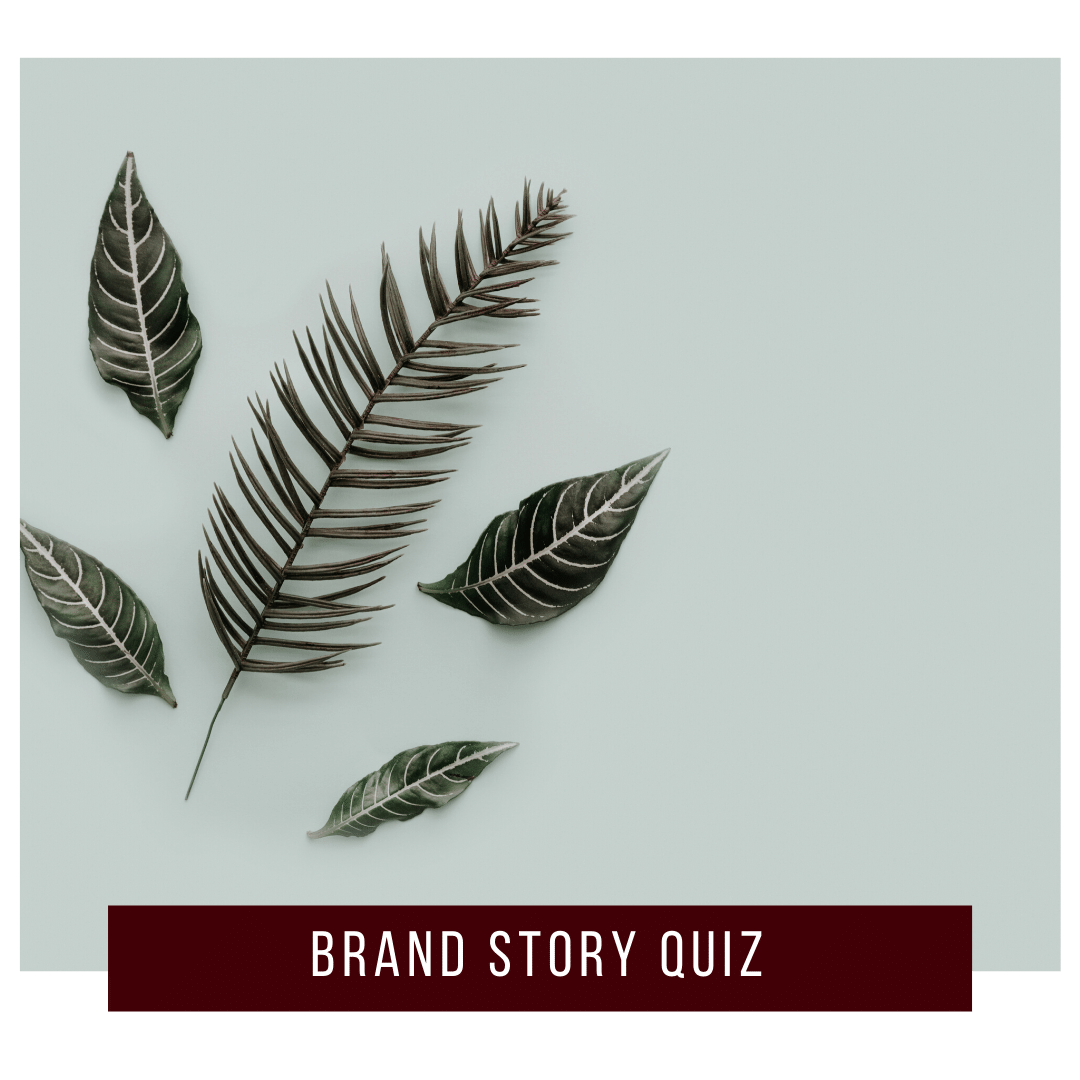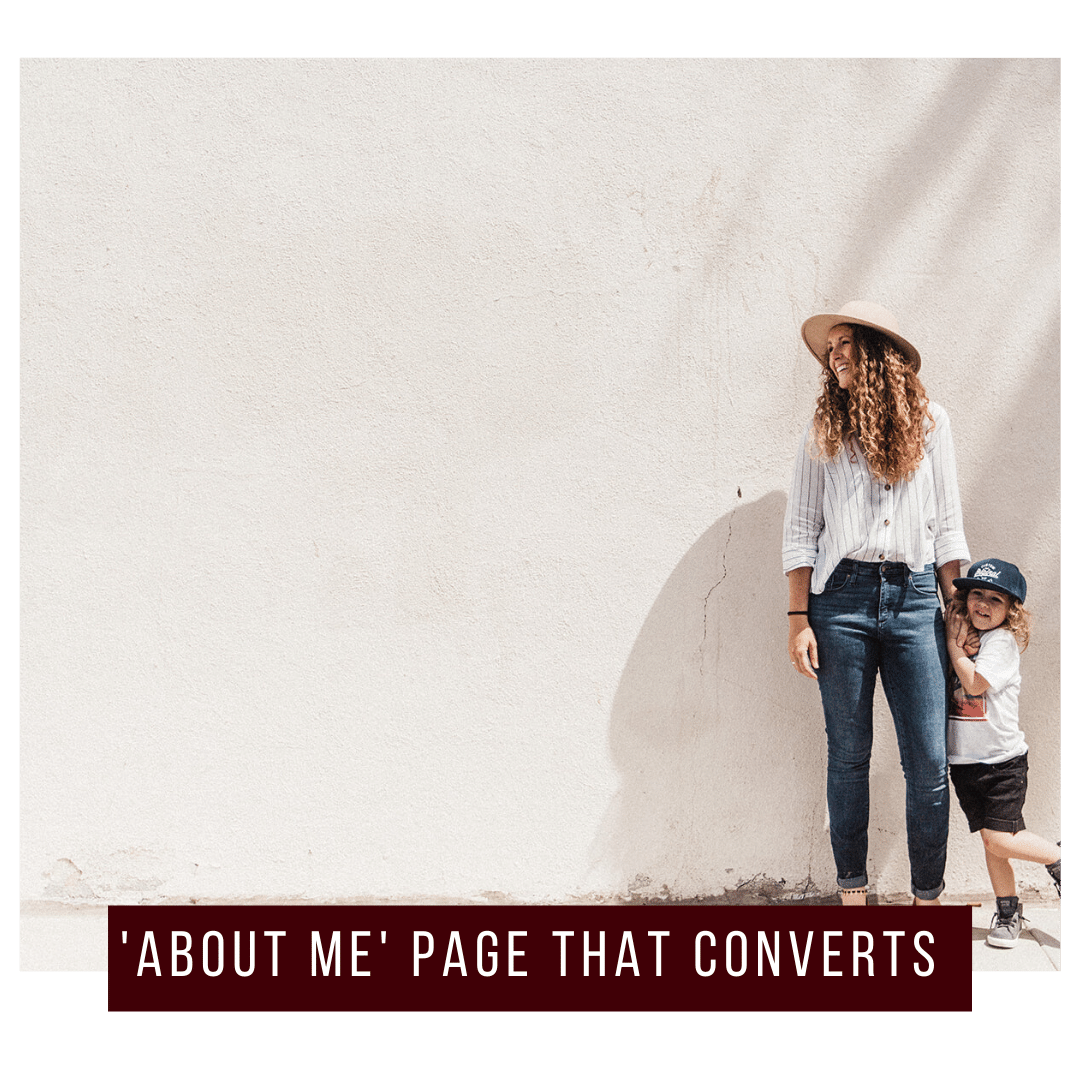My Favorite Business Tools and Systems for a 6-Figure Business
My Favorite Business Tools and Systems for a 6-Figure Business
BY MICHELLE KNIGHT
Choosing the right tools for your business can be an overwhelming process.
When I was starting out I always gravitated to people who embraced automation, used minimum software, and had clean workflows as a source of inspiration.
So, today I'm going to break down the different tools that I use and what we use them for and why I decided to choose that option.
I'm going to share with you the tools that I use that have worked really well for me and the majority of my clients, but every business is different, everybody has a different learning style, and a different need for the tool.
So, make the decision that works best for you!
So my suggestion is always if you're at a place where you're like, “I don't know what to use,” take the tools that I'm sharing with you, give them a trial for a little bit.
If you don't like them, then find another tool.
Total disclaimer, if you decide to use some of these tools and you go through the links on our website, some of them, I am an affiliate for because I've been using them for years. Some of them, since I first started my business and I'm a big, big fan of them because they've made my life so easy.
ENTREPRENEUR WEBSITE PLATFORM
SQUARESPACE
Where is the Brandmerry.com website hosted? Squarespace, my friends.
I've been using Squarespace since day one of my business. I tried to use a different platform and my husband was like, “Use Squarespace. I hear it's up and coming and easy to design.” He was right. And since he was the one who was helping me design it, I figured, well, let's just go with his suggestion.
Since then, I have learned so much about Squarespace including customizing it and coding it. These are all the nitty-gritty details that we teach inside of Roadmap to Freedom. We actually have an entire tech vault inside of R2F, which is what we all lovingly call it, which tells you how to use all of these different platforms.
And Squarespace is one of the ones that we have tutorial videos for every single thing. So that when you're going to set up your website and you choose Squarespace, you can just watch our videos and get to it.
We chose Squarespace really early on just because it was easy to use. Over the years, I have realized that that is true for so many different aspects of Squarespace.
I've continued to use Squarespace because it's easy to update. If I want to go in and switch out my entire homepage design, which I did just a few months ago in just three hours, I can. It's just so simple to add a text box, to move images around, and truly customize.
You don't need to be spending months and months building your website if you decide to do it on your own. There's nothing wrong with that as long as you have some guidance and you give yourself a good timeframe, as we talked about in the last episode.
In Squarespace, it's really easy to design.
It's really easy to update.
I think this is something that entrepreneurs don't think about when they're choosing their website. If you don't know how to use it, you're going to constantly have to pay somebody to update it for you. That's going to get expensive.
So you want a platform that's easy to update, to log in, to find what you need. So I love that about Squarespace.
I've also continued to use the platform because their optimization for SEO is stellar. Your site title, your site description, your page title, your page description, your alt text, all of those different things that play a role in SEO, which is something we teach over here at Brandmerry, they're easy to do on this platform.
Then I think my last favorite thing on the platform is analytics.
They have a really awesome analytics section. You can integrate it with Google Analytics. You can use Google Analytics if you want, and I still use that in my business every 60 to 90 days, but because of the ease of it, I'm looking at Squarespace analytics every single month.
It tells you how much traffic you've gotten, where your top referrers are, where your traffic is coming from, top search terms that are driving traffic.
For Pinterest specifically, which is our number one driver of traffic to the website, it will show me which particular pins are doing really, really well, which blog is doing well.
It's just really nice to have it all in one spot. So the website platform that we use over here at Brandmerry, and that we recommend for our clients is Squarespace.
MEMBERSHIP AND COURSE PLATFORM
KAJABI
Moving into another website option, but something that we use primarily for courses and memberships is Kajabi.
Kajabi can do everything. They are all-in-one.
Sometimes when I'm talking to my clients, they ask me why I’m using Kajabi, Squarespace, and Convertkit, the email platform that we'll talk about in a minute? This is a valid question since Kajabi could technically do all of those things.
The thing about me is that I really like to use the best of the best in each of the categories. I will happily pay a little bit more, and I'm at a place in my business where I absolutely can do that, to have the best of the best.
Kajabi, in my opinion, is the best of the best when it comes to hosting courses, group programs, and membership communities because what it allows you to do from that aspect is build out product suites to have video, to have audio, to have workbooks, to have assessments, to build out a resource library, and a library where someone has all of their products in one spot.
Which was something that I was very eager to have as I was launching more products and bonuses and stuff when I was starting my business.
It also integrates all of the things really beautifully. So you can have your sales page on Kajabi, which then links to the checkout page where you accept payment, which then kicks out an email.
So, we treat Kajabi as an all-in-one hub for our paying clients.
Inside of Roadmap to Freedom, we send emails every single week to our members with reminders on what we’re focusing on this week, what the call schedule is, and a motivational post by me to support clients in their weekly assignments.
We're sending all of that through Kajabi to our paid clients. You absolutely could use it for email marketing, you absolutely could use it to create landing pages, you absolutely could use it to blog, and I have some clients who prefer to have it all in one spot and go this route.
At the time of this recording. I have found that there are alternative options that can do that a little bit better when it comes to email marketing and SEO.
So, I tell my clients to choose the option that works best for them.
If you're in a place where you can afford Kajabi at the price point, because it is a little bit more expensive, for just your paying clients and your membership and stuff like that, then do it.
If you're at a place where you really want to have a course and not offer private work then I would personally invest in Kajabi and then build a website, blog, and do your email marketing there until you're consistently making money, and then you can move your email marketing to another platform that maybe has better deliverability or something.
Now, platforms change all of the time. And that's the thing I do love about Kajabi, is they're always looking to improve.
As of now, we are using Kajabi, particularly for paying clients, delivering the content, communication, accepting payments, and those different elements.
Using my link you can try Kajabi for 14 days for free. You’ll also receive a special bundle to help you launch your first membership pr course completely free. This is a bonus specifically for my audience and is available to you after your trial and once your membership is activated.
ENTREPRENEUR EMAIL MARKETING PLATFORM
CONVERTKIT
For email marketing, we love, use, and swear by, ConvertKit.
ConvertKit is the platform that I switched to in my first year in business. I was using MailChimp previously and it was really frustrating to me. At the time, I was using the free version because that's when automation was free on that version. I had a goal that when I hit 100 subscribers, I was moving to a different platform.
And I'm so glad that I did.
The reason that I've continued to stay with ConvertKit through the years is that they've got everything that I need to grow my email list, the Brandmerry community, and to stay in contact with them through my weekly newsletter.
ConvertKit gives you the possibility to create your opt-in forms, your landing pages, your email sequences, and subscriber tags.
So if somebody comes in and they click on this particular link in an email, we can tag them as being interested in that topic or that subject line. When we're launching, we tag people who have clicked through to whatever we're selling. So we can follow up with them a little bit more than our general email list, just to see if they have any questions and things of that nature.
That's the back-end system side.
On the front-end side or the deliverability side, ConvertKit has excellent deliverability. Meaning, we know that our emails, the majority of the time, are landing in the primary folder or inbox of our subscribers because we have a high open-rate for the size of the list that we currently have.
That's important because with a lot of the other platforms, your messages might go to promotions or they might go to spam, and then your audience isn't actually seeing what you're sending them, and that's important.
The reason that ConvertKit has great deliverability is they stripped down their emails. It can be really tempting to make beautiful emails, to have a banner, and a bunch of images, and change the color of your texts, and have a custom font in there, and all of that, but every time you're modifying that, you're adding more code.
The more code that you have, when it goes through the email servers like Gmail, they red flag it because it might be spammy.
So ConvertKit decided early on to really strip that down. You can add those pieces, but it's not like a drag and drop type of situation with fancy fonts and stuff. That has really helped with the deliverability, which is key when you are building your community and your email list.
So the email platform that we use to collect leads and to stay in contact with the community is called ConvertKit.
Give ConvertKit a trial run for free.
ENTREPRENEUR BOOKKEEPING SOFTWARE
QUICKBOOKS
For bookkeeping, we use QuickBooks. That's pretty much the standard, I would say. There are a lot of different options out there. We use QuickBooks because I work with an accountant and bookkeeper and they prefer QuickBooks.
We love having the reports every single month, love reviewing our expenses, love being able to see where profit and loss is at, love grouping things together and while you could use a spreadsheet to do this, I prefer the ease and automation of Quickbooks.
It's really important to know your money as a business owner.
It's really important to keep your money separate from your personal life as a business owner.
My accountant actually does a training in Roadmap to Freedom all about your finances and your bookkeeping and your accounting. This is something that she has been saying, and I'm so thankful for that since I first started. Keep your money separate.
So you want to get in the habit of treating your business as a business and knowing where that money is, knowing where it's going, knowing your projections.
Obviously, in the first year, you're just going with the motions and I was there too. But now that we're in a place where we're doing profit transfers, payroll, have a team, and those different things, that's incredibly helpful.
So if you're looking for a platform to use, I personally use QuickBooks.
ENTREPRENEUR GRAPHIC DESIGN SOFTWARE
CANVA
I feel like we're all familiar with this next platform by now, but just in case you're not, can we all just give solid praise to Canva? Where did Canva come from? Why did it take so long?
I mean, I feel like this platform saved entrepreneurs all across the world.
Canva is the platform that we have used for years. My husband is great at design. He used Photoshop in the past. I've had graphic designers who work with us at Brandmerry, who are trained in Illustrator and things like that. I personally have training in InDesign, and we all still use Canva. It's still the most convenient.
There are a few reasons for that.
They have so many customizations that if you are design savvy, and you're very specific with your design, I'm pretty specific with my design, you have the ability to do that inside of Canva.
But if you are not, and you don't feel design savvy and you aren't 100% sure what you should be doing, they have incredible templates that you can just use and customize.
In addition to that, you can access Canva anywhere. That's one of the reasons that I love it. As somebody who travels frequently, if I need to whip up a design really quick while we're driving through Arizona, I don't have to pull out my laptop, I can just do it from my phone. That's really convenient.
They also have template sizes in there. So if you know you want to make an Insta Story, you just choose the Insta Story option, and then you don't have to resize it and all this other stuff.
So Canva is basically what we use for graphic design. And I have amazing women who have worked with us to do graphic design and they prefer Canva as well.
So get yourself on Canva. There's a free option too, so there's really no excuse for not using the platform.
PINTEREST SCHEDULING PLATFORM
TAILWIND
Let's talk a little bit about scheduling and a little bit about social media. When it comes to one of the platforms that we use over here at Brandmerry, I've kind of already mentioned, it's our number one traffic driver to our website, it's one of the core pieces that I teach my clients inside of Brandmerry Academy, and that is Pinterest.
Now, I'm not going to teach you how to use Pinterest on this post. We've got plenty of trainings inside of Roadmap to Freedom and inside of the Academy for that. But one of the things that I think a lot of people don't understand about Pinterest is there still has to be consistency with the platform.
You don't just get to pin your blog posts once a week and hope that it reaches the masses. There's a strategy behind it, and one of those strategies is daily pinning.
Now, I know for some of you, you're like, “What? I have to pin every day?” Well, you're repurposing your content. So you're taking the same blog post and you're creating different pin variations or you're pinning other people's content.
The platform that we use to manage all of that is called Tailwind.
Tailwind is the platform that we use to schedule all of our pins and to create some of our pins as well. They have an amazing tool called Tailwind Create that lets you create bulk types of pins.
Tailwind is an amazing resource if you are focused on Pinterest, which I recommend to every business. That is like our non-negotiable. Absolutely Tailwind all the way.
Use this link to try Tailwind in your business for free!
SOCIAL MEDIA SCHEDULING PLATFORMS
Later allows you to schedule Facebook and Instagram. They have a Pinterest option as well, but it's not the same as Tailwind and won’t help you with your overall Pinterest strategy.
We used Later for a really long time to schedule Instagram and Facebook static feed posts and Insta Stories. I’ve always loved that you can add notes in there and understand when to optimize your content for the best times to post. You can also store your photos in there which is awesome for bulk editing, etc.
Today, we’re still using Later to schedule Insta Story content, but we have recently switched to Creator Studio.
Creator Studio is accessed through Facebook, a Facebook business page to be specific, which you link to your Instagram business page. And you can access Creator Studio and go in and you can do the scheduling for both platforms.
Now, here's why we switched.
Number one, we are posting regular IGTV episodes, and I am not creating those IGTV episodes, our graphic designer is doing that. We're doing them ahead of time, so we wanted a way to schedule those. You can schedule IGTV videos through Creator Studio, but not through Later.
The second reason is that we love designing carousel images on Instagram. They're incredibly helpful, and they're so fun to create and share.
When you're using a platform like Later, at the time of this recording, you can schedule it, but then it notifies you on your phone to manually post it.
Well, when I'm traveling, my optimal time for engagement on Instagram might be 3:00 AM in the country that I'm in. I'm not going to wake up and post it. So we wanted a platform that was going to give us the ability to automatically publish it. Creator Studio allows you to do that. So, that's one of the reasons we've moved over.
They do not yet allow you to schedule Instagram stories, but I'm really hoping that that comes soon, because that would just allow us to automate the entire thing, which would be so good.
Speaking of Instagram, I get asked a lot what I used to edit my photos. Honestly, I decided years ago, because it stresses me the F out that I wouldn't worry about over editing my photos. I went through a whole phase where I was just like, “I need the perfect photo. If it's not perfect, I won't make it on Instagram.”
And thank goodness, Instagram doesn't even care about that anymore. In fact, Instagram just came out recently and said that they're no longer going to be a photo-sharing platform. Their focus is switching to video.
So you can still post photos there, but it used to be all about pristine, beautiful feeds, the grid. Nobody cares about that anymore. Stop caring about that.
Post things that are on brand, give value, that's it. But if we're traveling and the light is kind of low and I want to just brighten up a photo or something like that, I personally just use a free app called Snapseed or a simple preset in Lightroom.
There are tons of options out there. VSCO is another one or you can actually edit in the Instagram app as well, but I really love to kind of bulk edit a bunch of photos.
So if we're traveling and we've taken a bunch of photos that day, I'll just put them on a platform really quickly, edit them all, and then throw them in the lifestyle folder that I have in Google Drive, and then they're done.
ENTREPRENEUR SCHEDULING PLATFORM
ACUITY
And then the last tool that I'll share with you when it comes to scheduling is not a social media or content scheduler, it's actually a client scheduler. The platform that I love to use for that is called Acuity.
Acuity in my mind is like the best. And the reason that I love Acuity is that they send optimized reminder emails.
Inside Acuity, you can create different offers. So I have a 60-minute coaching call for my one-on-one clients. I have a 90-minute coaching call for my intensive clients. I have very few calls now, but back in the day I had like a 15-minute Q&A, I had a discovery call, I had all these other things.
When I had all these different options I could create schedules for each of those based on your availability.
It links with your calendar. So my personal calendar will block off times. I love that I can very easily go in and block off if I'm going to take a whole week off, which I do every quarter.
You can also accept payment. So if you offer a 90-minute strategy call, you could accept payment through there, which is great, especially if you're just starting out and you're doing mostly one-on-one.
And then the reminder email piece is my favorite piece. So you can send initial confirmation of the call, where they add it to their calendar.
You can set up reminder emails 48 hours, 24 hours, one hour before, or whatever you want to do.
For my private coaching clients, we always send an intake form that we want them to fill out before the session so that I can come prepared.
One of my biggest pet peeves when I was first starting, was that I was working with mentors and I would just show up to the call and they'd be like, “What's going on?” I felt like we wasted 20 minutes just catching them up on what's happening rather than diving into what we were going to do moving forward.
So that is a non-negotiable for me.
That is one of the reasons that I love Acuity because of the follow-up reminder piece of it. I've been using them for years and I love them.
CLIENT MANAGEMENT PLATFORM (CRM)
HONEYBOOK
HoneyBook is a platform that I use for my private clients. I offer VIP intensives every single month. I do not do discovery calls anymore. So my process is via an application.
I created this application in HoneyBook and I have embedded it on my website. That application comes in, it automatically adds that person into HoneyBook as a prospect, and then we communicate.
My Gmail is linked, so we email back and forth. I answer questions, I make sure that they feel really good about moving forward. We send them the link, they pay. Delana sends them their folder, all their stuff, we get the whole process started.
All of that is happening inside of HoneyBook.
We also have automated workflows, so 48 hours before the scheduled session, they get a reminder to fill out their form. That form is important so I can prepare for our session.
Then, a week before the end of their 30 days, they're getting a link to schedule their wrap-up call, to provide a testimonial. So all of that stuff is automated and we use HoneyBook for that.
One thing that I offer with my private clients is the ability to apply and then ask a bunch of questions so that they feel good about their decision, and then we have email correspondence throughout our time together. So we get to keep it all in one spot, which is incredibly helpful for the team.
We can also keep track of where people are in their contracts. I have a few clients that I've been working with for years that have three or six-month contracts. We're able to keep track of all of that in HoneyBook.
If you're a photographer or a graphic designer, HoneyBook is an amazing platform because you can keep track of your client’s work, you can share examples with them.
So if you're making a logo, you can upload it into their client portal and have them give feedback on that.
When you're working with high-level consulting, your coaching packages, you want to send an invoice and a contract. You can do all of that in HoneyBook.
It's an incredibly amazing tool. So if you're in the service-based business, I would definitely recommend checking that out. It has helped streamline our workflow tremendously at Brandmerry.
And when I was doing it by myself, it was amazing because I didn't have to keep track of everything. It was all in one spot, which is great.
When you use this link you’ll receive 50% off your subscription to Honeybook for an entire year!
ENTREPRENEUR FILE STORAGE
GOOGLE DRIVE
In addition to email correspondence, my clients also have access to a private client folder, and we host that inside of Google Drive. Google Drive is also the platform that we use to keep all of our documents.
We create email templates in Google Drive, we've got SOPs (standard operating procedures) in Google drive, we've got launch strategies in Google Drive, we've got launch spreadsheets, landing page copy. It's all there.
There are a few reasons why I love using Google Drive.
One is that I can do everything in the document. So if I'm working on a blog, I can leave comments for Delana, and then she can come in and edit it as well. There's no download and send and back and forth.
I also can access Google Drive from anywhere.
This is a huge one. When I was in Saint Croix earlier this year, I had a workday scheduled but I didn't want to stay in our apartment and work. So we decided to go to the beach. So I just worked at the beach. I wasn't going to bring my laptop, so I just did it from my phone.
I gave client feedback in Google Drive. I wrote an email for Delana in Google Drive. I just was able to do it all from my phone.
When we were in Hawaii, I went to get an acai bowl in the morning and the line was two hours long, but I had heard that they were really good so I waited.
The whole time I was in line, I wrote a blog post from my phone in Google Drive.
That's why I love Google Drive. I could access it anywhere. And then I can also make the documents available offline.
So if I'm flying and I don't have the internet, I can do it. When we were driving across the country and our internet and cell phone service would go out all the time, especially on our way driving to the West, I could do things as an offline document, and then as soon as I connected, it would just re-upload it to Google Drive.
So, that's where we keep all of our documents, all of our workflows, everything is housed there.
VIDEO CONSULTING AND MEETING SOFTWARE
ZOOM
Client calls, live workshops, all of that, are held via Zoom.
I don't think I need to go into what Zoom is because 2020 happened and we all know what it is now.
I've been using Zoom since 2016 and Zoom is the platform that we use for client calls.
VIDEO RECORDING SOFTWARE
LOOM
Very similar in name, Loom is a recording platform that I use to communicate with my clients.
Inside of the Academy, my members can submit for a website audit.
This is also something that I do regularly inside of Roadmap to Freedom. Website audits, copy audits, all of that. I use Loom to record the screen and share my insights. It's way easier than me writing out the changes I recommend that they make. That would be exhausting.
I use it to record videos for my trainings or just a face-to-camera video.
You can do a screen share with a little bubble of your face in the corner.
So Loom is a really, really great online platform to be able to do all of your recordings. I record webinars there as well for automated and on-demand trainings.
TEAM COMMUNICATION PLATFORM
SLACK
Then from a business system standpoint, we've got two platforms that we're using every freaking day at Brandmerry.
Number one is Slack.
All team communication happens in Slack.
There are no email exchanges about things that are happening in business. I am not going to live in my inbox every single day, and I don't want things to get lost.
So we utilize Slack. Each member of the team has their own Slack channel, then we have group channels together. And then even the coaches that I have inside of Brandmerry Academy and inside of Roadmap to Freedom have Slack channels as well. That's where all the communication is going.
I find it to be incredibly helpful as well when I'm traveling, as we're still working on big projects behind the scenes. I don't want to be in my inbox, but I'll answer a Slack notification.
I can have all my other notifications off except for Slack and it really helps organize my business.
PROJECT MANAGEMENT PLATFORM
CLICKUP
Now, if you've been around for a while, you've probably heard me talk about Trello and Asana, both awesome platforms, but ClickUp is the bee's knees.
ClickUp, we just started using in 2021, and I’m obsessed with it.
You can create things like you would in Airtable, boards like you would in Trello, and workflows you’d create in Asana, but all in one spot. My weekly tasks are in there, all of our weekly workflows are in there.
Then we are able to assign each team member their individual tasks and it’s amazing and FREE!.
So I highly recommend that y'all check out ClickUp.
LANDING PAGE SOFTWARE:
LEADPAGES
The last one I want to share with you is Leadpages.
One of the reasons I left this till the end is because it is an optional tool, as a landing page software.
It's typically used by business owners to collect leads for your challenge, where someone gives their name and their email address, your freebie page, different things like that.
You can also use it to build out single-page websites as well. That's not something that we've done a great deal of, but you absolutely could.
You can also use it to create pop-ups and announcement bars on your blog and website.
So you might be like, “Whoa! Michelle, you have Kajabi, which you could technically create landing pages on. You don't use that. You have ConvertKit, which you can create landing pages on and you don't use that. Why do you use Leadpages?”
I've been using Leadpages for years. Honestly, the reason that I haven't switched away from them is that they're the best of the best. And when you're investing in advertisements, when you're investing in Facebook ads, Pinterest ads, Google ads, all that stuff, you want to make sure the platform you’re using is optimized well. Leadpages offers that.
I've been using Leadpages since my first year in business.
I used to build out my landing pages on Squarespace. It took forever and they were never optimized. And finally, my coach was like, “You need to just invest in Leadpages.” And I did. And, oh my gosh, not only did it save me so much time, because it's drag and drop and super customizable, but my stuff converts better.
CONCLUSION
You don't have to have all these when you start. This is a lot. I did share with you almost every single one that I have. You don't have to have all of this in the beginning.
You definitely want to have a website platform.
You definitely need to have an email marketing platform.
And I would recommend having a scheduler for your personal schedule and your client schedule, and then also have a way to schedule your social media content and Pinterest or whatever platforms you're using.
Those are the main things that I would focus on.
And if you get to a place where you're able to invest in the best of the best, or you're ready to add on something else, then you can do that. That's something that I've done.
And as I mentioned before, one of the elements inside of the program, Roadmap to Freedom, which doors open at the end of October, and only for a few days, is to give you the step-by-step of building and scaling your business.
I know how overwhelming technology can be and the actual implementation of technology.
That's why we not only have Delana, who is Operations Manager at Brandmerry, in the community to answer tech questions, but we also have an entire tech vault of videos that walk through almost all of these different platforms and tools and how we use them.
So definitely check out Roadmap to Freedom to learn more and join the waitlist.
Go to Brandmerry.com/freedom to learn more about that.
Join the waitlist, so you're the first to know when doors open for 2021 and snag a private strategy session with me, a significant early-bird discount, and a chance to win $500.
- FREE GIFTS YOU'LL LOVE -
DISCOVER YOUR BRAND STORY IN UNDER 5 MINUTES
LEARN HOW TO WRITE AN ‘ABOUT ME’ PAGE THAT CONVERTS
MAP OUT 30 DAYS OF CONTENT IN UNDER AN HOUR
- READ THE LATEST POSTS -
MEET MICHELLE
Hey there, I'm Michelle Knight and I an online branding and marketing consultant for female entrepreneurs.
I believe in the power of storytelling and using that superpower to brand and market yourself online...oh and to set yourself free.
I'm obsessed with living a life of freedom, so much so, that my family and I now travel full-time while running my business from the road.
This blog serves as a home base for all things branding, marketing, content creation and more.